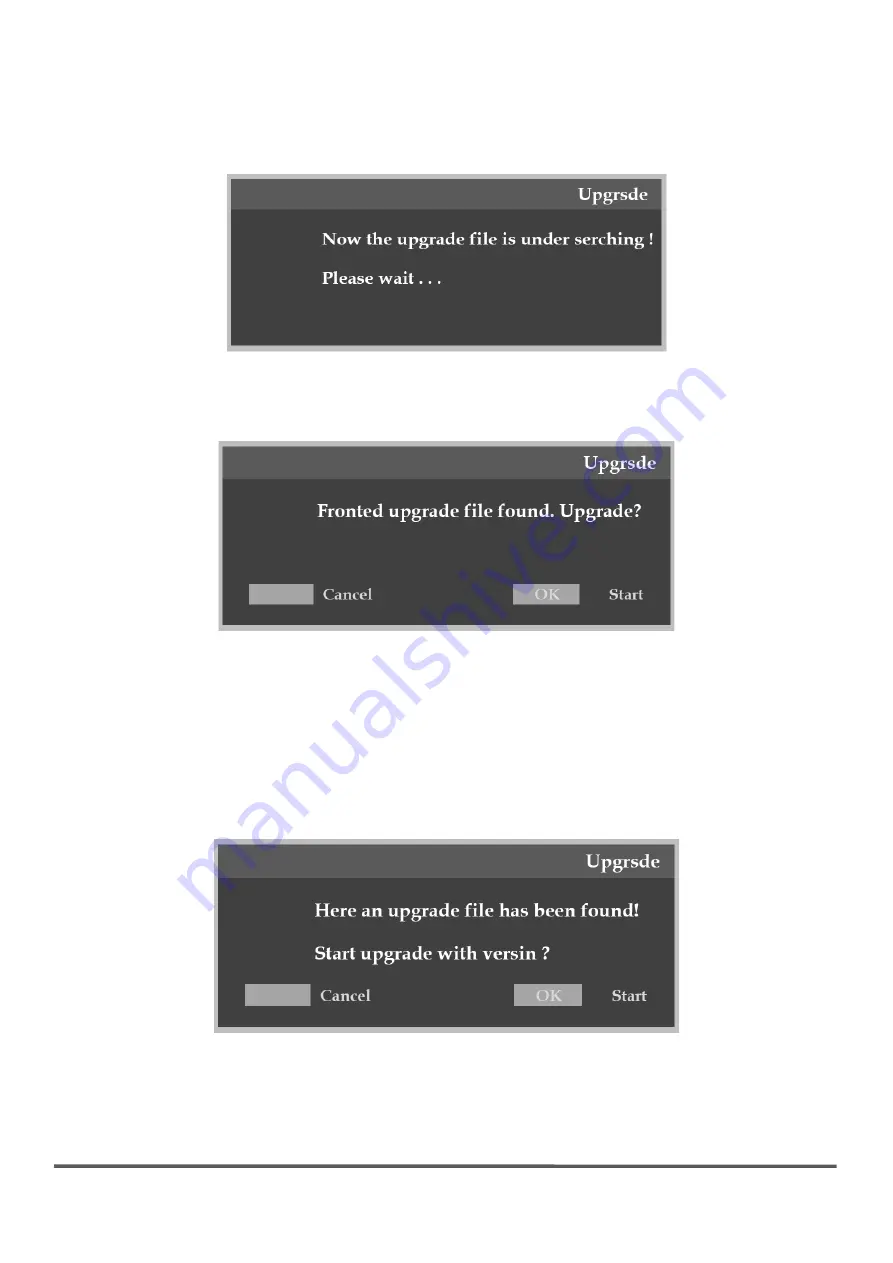
Copyright 2011
TOSHIBA CORPORATION
All Rights Reserved
Page
2
of
3
4
Press
the
“OK”
button
on
the
remote
controller
in
“USB
Storage”
function.
・
“Now
the
upgrading
file
is
under
searching!
Please
wait…”
massage
will
be
displayed
as
shown
in
figure
‐
3.
Figure
‐
3
・
“Fronted
Upgrade
file
found.
Upgrade?”
message
will
be
displayed
as
shown
in
figure
‐
4.
Figure
‐
4
5
Press
"OK"
button
on
remote
controller.
Note;
above
figure
‐
4
message
might
not
be
displayed
by
some
model.
・
"Here
an
upgrade
file
has
been
found!
Start
upgrade
with
version?"
message
will
be
displayed
as
shown
in
figure
‐
5.
Figure
‐
5
6
Press
"OK"
button
on
remote
controller.





















