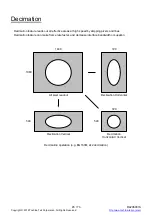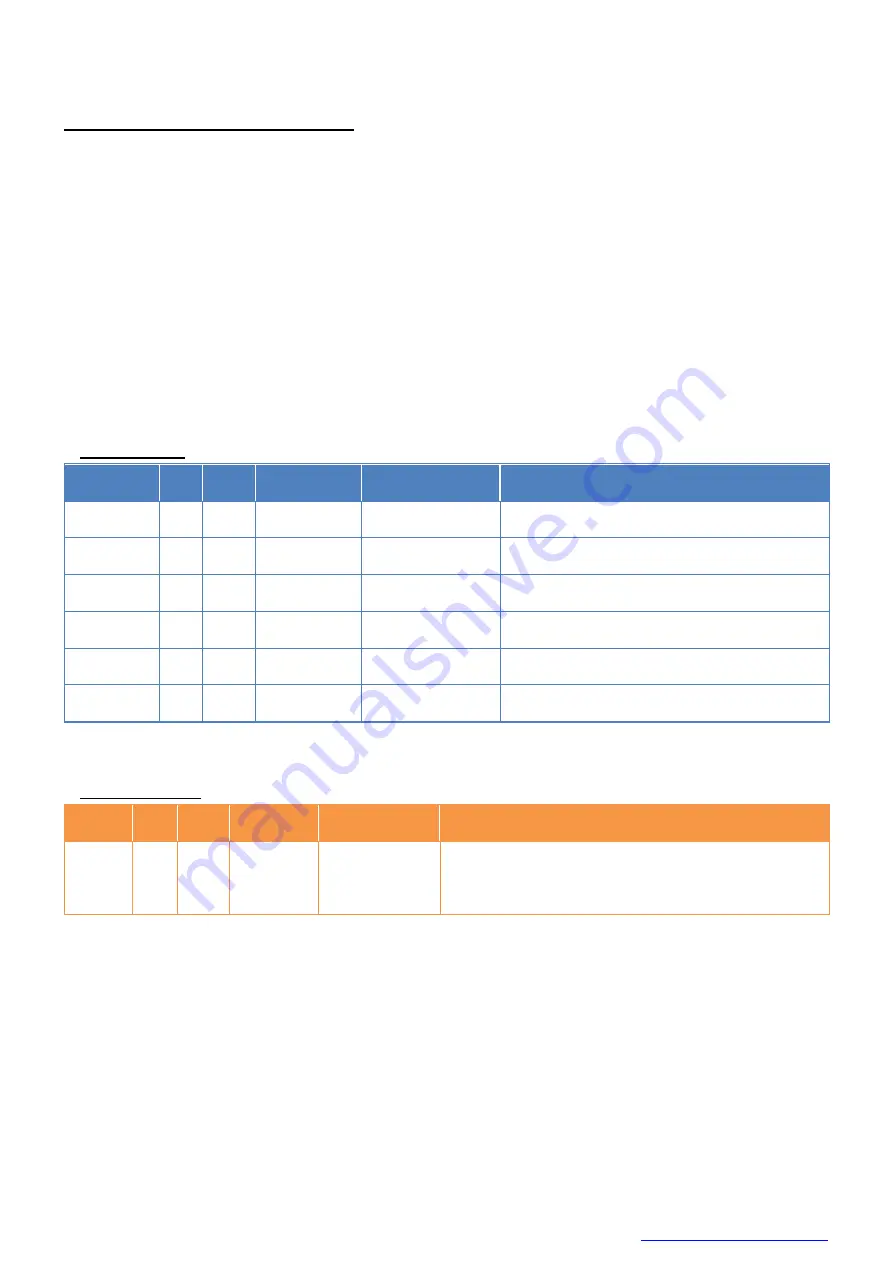
53 / 73
Copyright © 2019 Toshiba Teli Corporation, All Rights Reserved.
http://www.toshiba-teli.co.jp/en/
D4296087A
AcquisitionControl
AcquisitionControl features are related to image acquisition.
If you need to stop the image output when changing the settings of various registers, you need to issue the
abort image output or stop image output command.
There are some registers that require camera to stop image output to change values.
Acquisition frame rate is variable. Maximum acquisition frame rate depends on camera operation mode.
(scalable, binning, decimation, CameraLink Tap, CameraLink CLK, etc.)
BC040M has HighFramerateMode. You can improve the frame rate by using HighFramerateMode.
● Register
IIDC2 address
Register
address
Read
Write
Memory
save
Default
Register name
Description
0x0020 303C
R/W
-
0x8
Acquisition
Command
0x0: Abort image output. 0x1: Stop image output.
0x8: Start image output.
0x0020 30A8
R/W
✓
0x0
Acquisition
FrameRateControl
0x0:NoSpecify Take priority ExposureTime setting.
0x1:Manual Take priority AcquisitionFrameRate setting.
0x0020 30BC
R/W
✓
0.4M:0x736F31
1.6M:0x1E517F
Acquisition
FrameRate
Framerate
*AcquisitionFrameRate / 65536[fps]
0x0020 30C8
R/W
✓
0x0
Aqcuisition
FrameIntervalControl
0x0:NoSpecify Take priority ExposureTime setting.
0x1:Manual Take priority AcquisitionFrameRate setting.
0x0020 30DC
R/W
✓
0.4M:0x4F4FB
1.6M:0x12DF8A
Acquisition
FrameInterval
Interval
*AcquisitionFrameInterval / 37500000[sec]
0x0021 F59C
R/W
✓
0x0
HighFramerateMode
Only BC040M model.
0x0:OFF,0x1:ON
* 0.4M : BC040M, 1.6M : BC160M
Legacy
アドレス
Register
address
Read
Write
Memory
save
Default
Register name
Description
0x80
R.O.
-
0.4M:0x71
1.6M:0x1D
Frame rate
All pixels readout:
Calcurated from [CameralinkCLK / Cameralink Tap].
Scalable:
Calcurated from number of ouput lines.
* 0.4M : BC040M, 1.6M : BC160M