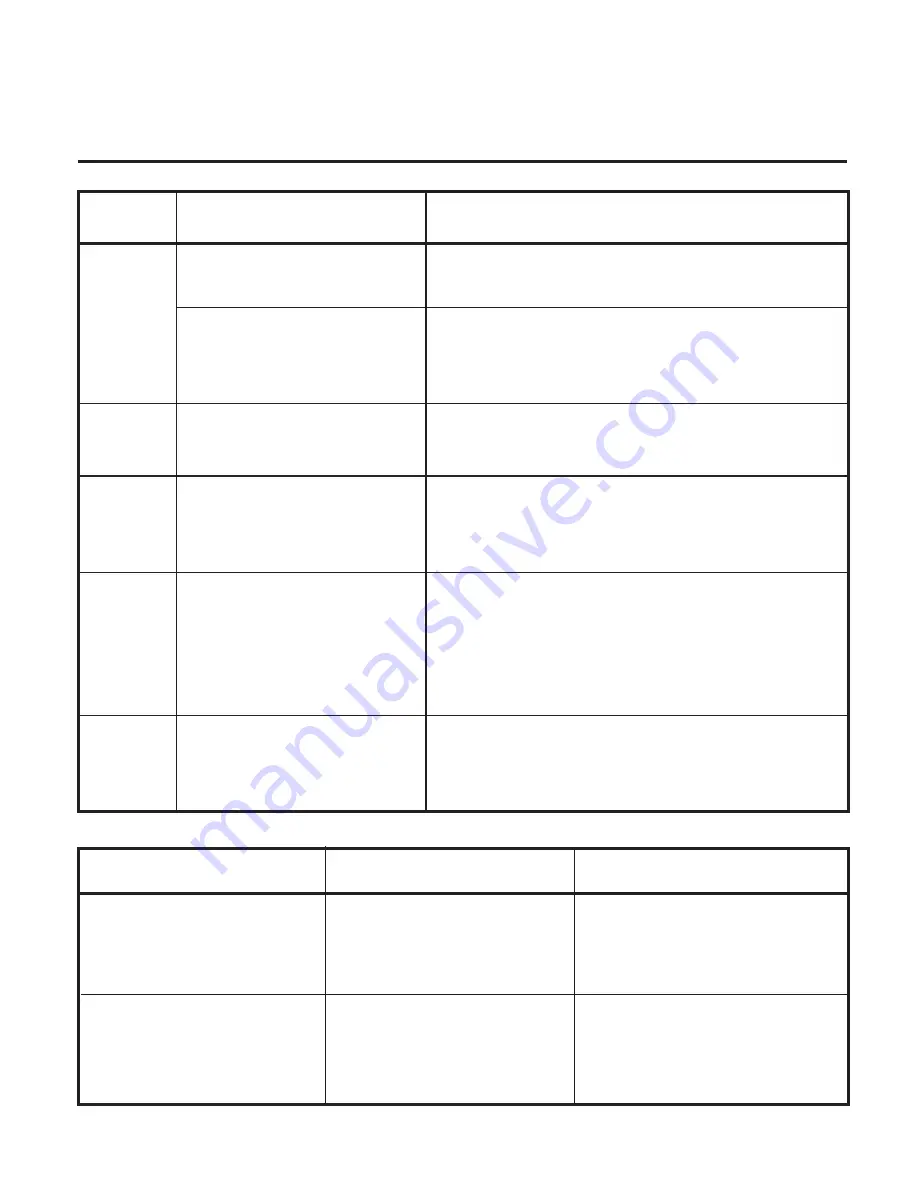
11- 2
EO1-33038
11. TROUBLESHOOTING
Corrective action
Open the media cover and close it
again. Erase the data.
Open the media cover and close it
again. Send the correct print mode
from the PC or handy terminal.
Turn off the printer and replace the
battery with a fully charged one.
Replace the battery with a fully charged
one as soon as possible.
Wait until the printer finishes printing or
communicating.
This is not a failure or an error.
Cause
There is insufficient
area in the flash ROM.
The print mode is not
selected correctly.
The battery voltage is
low.
The battery is nearly
end.
The printer is printing
or communicating with
the PC or handy
terminal.
The power is on.
Status
Indicator
Blinks in
Red
Lights
in Red
Lights
in
Orange
Blinks
in
Green
or
Orange
Lights
in
Green
11. TROUBLESHOOTING
Cause
The battery pack is not
loaded.
The battery life is
expired.
Other problems
The printer power does
not turn on by pressing
the power switch.
In spite of using a fully
charged battery, it does
not last long.
Corrective action
Load a fully charged
battery pack.
Replace the battery with a
new one which has been
fully charged.
Содержание B-SP2D Series
Страница 1: ...TEC Portable Printer B SP2D SERIES Owner s Manual ...
Страница 49: ......
Страница 50: ...EO1 33038C E ...








































