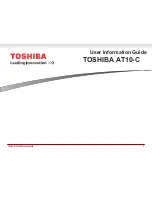12
User Information Guide
To conserve energy, your computer is set to enter the low power Sleep Mode which shuts down the
system and display within 15 minutes of inactivity in AC power mode.
TOSHIBA recommends that you leave this and other energy saving features active, so that your
computer will operate at its maximum energy efficiency. You can wake the computer from Sleep Mode by
pressing the power button.
Your ENERGY STAR certified computer should be set by default to enter a low-power "sleep mode" after
a period of inactivity. Simply touching the mouse or keyboard "wakes" the computer in seconds. These
sleep features can save you up to $23 per year (200 kWh per year in electricity) and prevent up to 300
pounds of greenhouse gas emissions annually. To learn how to adjust or activate these sleep settings on
your computer, please go to:
www.energystar.gov/sleepinstructions
To activate sleep settings organization-wide quickly and easily through network tools, please go to:
www.energystar.gov/powermanagement
About SAR Limit
This device has been tested and meets applicable limits for radio frequency (RF) exposure.
Specific Absorption Rate (SAR) refers to the rate at which the body absorbs RF energy.
The SAR limit is 1.6 watts per kilogram averaged over 1 gram of tissue."