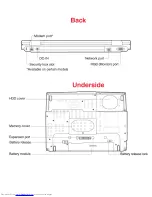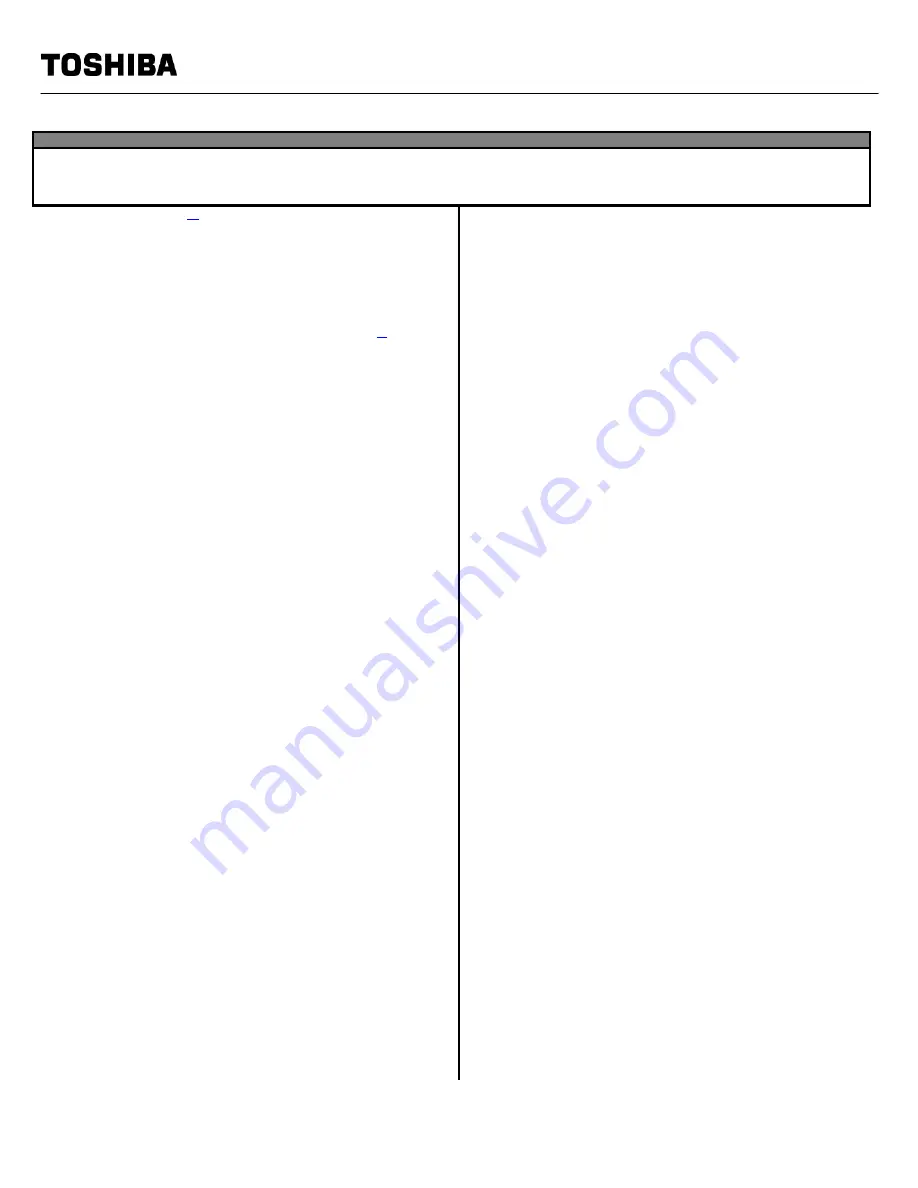
This product specification is variable and subject to change prior to product launch.
© Copyright 2006 – 2007 Toshiba America Information Systems Inc. All Rights reserved.
TAIS shall not be liable for damages of any kind for use of this information, which is subject to change without notice.
TECRA A9 S9012X Rev. 1.17 2007-09-11 KR T20070710 CB1.10
Page 1 of 5
Tecra A9 Detailed Product Specification
1
Model Name
Description
Part Number
UPC
A9-S9012X
Genuine Windows® XP Professional, Intel® Core™ 2 Duo Processor T7250, 1024MB
DDR2, 120GB 5400rpm (SATA), DVD-SuperMulti, 15.4” WXGA Display, Intel® Graphics
Media Accelerator X3100, Intel® PRO/Wireless 3945AG (802.11a/g), Bluetooth v2.0 +
EDR, Bridge Media Adapter, 1-year standard limited warranty
PTS52U-07Q01M 032017974326
Operating System
C1
2
•
Genuine Windows® XP Professional
Processor and Chipset
3
Intel® Centrino® Duo processor technology featuring:
•
Processor
o
Intel® Core™ 2 Duo Processor T7250
4
2.0GHz, 2MB L2, 800MHz FSB with 64-bit
C1
•
Chipset
o
Mobile Intel® GM965 Express Chipset
•
Wireless LAN
o
Intel® Wireless WiFi Link 3945AG (802.11a/g)
5
Memory
6
•
Configured with 1024MB (1024MB x 1) PC2-5300 DDR2 SDRAM
•
2 memory slots
•
1024MB (Min)/4096MB (Max), with 512MB, 1024MB or 2048MB PC2-
4200 or PC2-5300 DDR2 memory modules
Hard Disk Drive
7
•
120GB (5400 RPM) Serial ATA hard disk drive; 9.5mm height
Fixed Optical Disk Drive
8
•
DVD SuperMulti (+/-R double layer) drive supporting 11 formats
o
Maximum speed and compatibility: CD-ROM (24x), CD-R (24x),
CD-RW (10x), DVD-ROM (8x), DVD-R (Single Layer, (8x)),
DVD-R (Double Layer, (4x)), DVD-RW (6x), DVD+R (Single
Layer, (8x)), DVD+R (Double Layer, (4x)), DVD+RW (8x), DVD-
RAM (5x)
Display
9
•
15.4” diagonal widescreen TFT LCD display at 1280x800 native
resolution (WXGA)
Graphics
10
•
Mobile Intel® Graphics Media Accelerator X3100
Sound
•
Built-in stereo speakers
•
Sound Volume Control Dial
•
Built-in microphone
Input Devices
•
86 key US keyboard
•
Toshiba Accupoint® II and TouchPad™ dual pointing device
•
TouchPad™ Enable/Disable
•
Control Buttons:
o
Toshiba Assist button
o
Toshiba Presentation Button
Communications
•
Modem
11
•
Intel® Pro 82566MC 10/100/1000 Ethernet
•
Integrated Wi-Fi® compliant wireless:
12
o
Intel® Wireless WiFi Link 3945AG (802.11a/g)
13
•
Bluetooth® version 2.0 plus Enhanced Data Rate (EDR)
•
Expandability
•
One PCMCIA – Type II/Type I Card Slot
•
Bridge Media Adapter
o
Secure Digital, Memory Stick™, Memory Stick PRO™, Multi
Media Card, xD Picture Card [shared slots]
o
Secure Digital slot supports SDIO
•
Ports
•
Video
o
RGB (monitor) output port
•
Audio
o
Microphone input port
o
Headphone output port
•
Data
o
Modem - RJ11
o
LAN - RJ45
o
USB v2.0 – 3 ports
o
Serial
port
o
Docking
connector
•
Supported on Toshiba Express Port Replicator
o
RGB (monitor) output port
o
DVI-D output port
o
USB v2.0 – 4 ports
o
Ethernet
port
o
AC adapter and security lock supported
Physical Description
•
Dimensions (WxDxH Front/H Rear): 14.4” x 10.6” x 1.18”/1.53” without
feet
•
Weight: Starting at 6.35 lbs. depending upon configuration
14
•
LCD Cover Color: Titanium Silver
Power
•
75W (15V x 5A) 100-240V AC Adapter.
•
Dimensions (WxDxH): 5.0” x 2.01” x 1.20”
•
Weight: starting at 0.78 lbs
Battery
15
•
(5100mAh) Lithium Ion battery pack
•
Dimensions (WxDxH): 8.15” x 0.79” x 1.77”
•
Weight: starting at 0.74 lbs
•
Battery Life (measured by MobileMark™)
16
o
Included 6-cell battery: 4 hours, 17 minutes (Windows XP Pro)
Toshiba EasyGuard®
17
•
Protect & Fix
o
Shock Absorbing Design
18
HDD Shock Absorber
LCD Panel Shock Absorber
LCD Inverter Shock Absorber
Chassis Shock Protector
o
Hard Disk Drive Protection
3D
Accelerometer
HDD Dome Shock Protector
HDD Shock Absorber
o
Spill-Resistant
Keyboard
19
o
TOSHIBA PC Diagnostic Tool
o
Key Component Access
•
Secure
o
Multiple-Level
Password
Utilities
o
Fingerprint
Reader
(includes
software for password and identity
management)
o
UPEK Protector Suite™ QL
o
Infineon TPM Software Professional Package
o
Trusted Platform Module v1.2
o
TOSHIBA Secure Digital Token Utility
o
Reinforced Security Cable Lock Slot
o
Execute Disable Bit
•
Connect
o
Diversity
Antenna
o
TOSHIBA
ConfigFree®
o
Voice-over-IP Ready Design