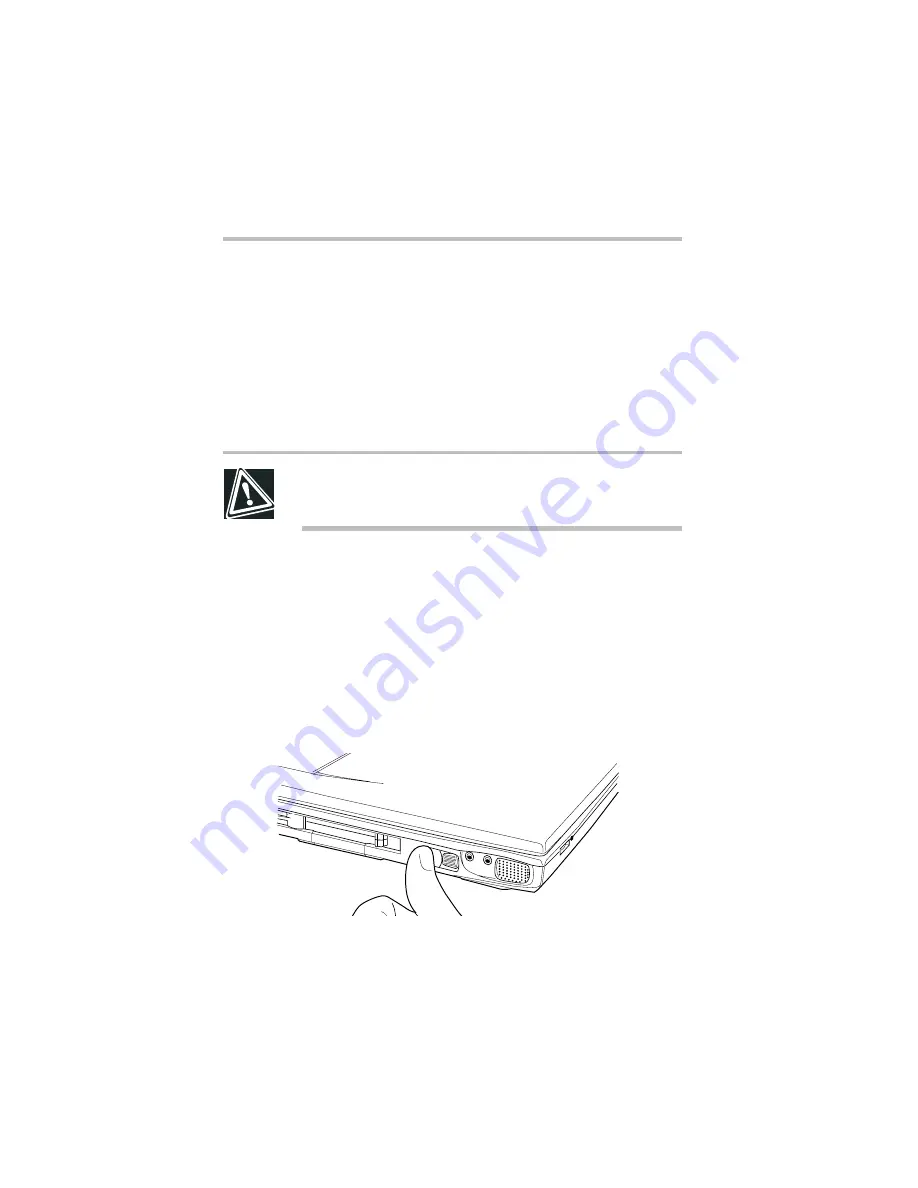
Part I: Getting to Know Your Computer
Getting Started
Turning on the computer
22
Turning on the computer
The computer is now ready for you to turn it on and begin using it.
Opening the display panel
1
Release the display latch.
2
Lift the display panel.
CAUTION: To avoid damaging the display panel, do not force
it beyond the point where it moves easily, and never lift the
computer by the display panel.
Turning on the power
To turn on the computer:
1
Make sure any external devices (such as the AC adapter) are
properly connected and ready.
2
If the diskette drive is connected, check that it is empty.
3
Slide the power button cover on the left side of the computer
toward the rear, revealing the power button.
Exposing the power button
Содержание 8100 series
Страница 17: ...xvii ...
Страница 24: ......
Страница 55: ...Part I Getting to Know Your Computer Getting Started When and how to turn off the computer 29 ...
Страница 111: ...Part I Getting to Know Your Computer Learning the Basics Caring for your computer 85 ...
Страница 136: ......
Страница 185: ...Part II Technical Reference Toshiba Utilities Expansion device properties 159 ...
Страница 219: ...Part II Technical Reference Keeping Your Files Safe Hard disk drive passwords Windows NT 193 ...
Страница 277: ...Part II Technical Reference Troubleshooting Guide Toshiba s worldwide offices 251 ...
Страница 278: ......
Страница 285: ...Part III Appendixes Hot Keys 259 ...
Страница 286: ...Appendix B Built in features 261 Optional accessories and devices 268 Specifications 270 ...
Страница 298: ...Appendix C ...
Страница 300: ...Appendix D IRQ level assignments 275 DMA channel assignments 277 Input output port address assignments 278 ...
Страница 308: ...Appendix E ...
Страница 312: ......
Страница 342: ...Part III Appendixes Glossary 316 ...






























