Отзывы:
Нет отзывов
Похожие инструкции для 27D46 - 27" CRT TV

DDQ-20L6SCN
Бренд: Daewoo Страницы: 45

580006
Бренд: Salora Страницы: 153

TC-25FG50H
Бренд: Panasonic Страницы: 33

TC-29FX20P
Бренд: Panasonic Страницы: 30

The Frame LS03A
Бренд: Samsung Страницы: 44

GirlPower GP308
Бренд: Emerson Страницы: 12

Nick Jr. Dora the Explorer DTE 314
Бренд: Emerson Страницы: 30

LC 401EM 2
Бренд: Emerson Страницы: 33

ET 13P2, ET 19P2
Бренд: Emerson Страницы: 26

LF320EM4
Бренд: Emerson Страницы: 37

EWC1902
Бренд: Emerson Страницы: 32

LD320EM5
Бренд: Emerson Страницы: 47

EWC09D5B
Бренд: Emerson Страницы: 40

Hello Kitty HKTV13
Бренд: Emerson Страницы: 29

EWC13D4
Бренд: Emerson Страницы: 40

SLC195EM8
Бренд: Emerson Страницы: 62

LD320EM2
Бренд: Emerson Страницы: 43
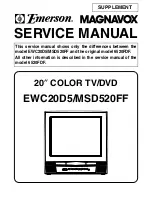
Magnavox EWC20D5
Бренд: Emerson Страницы: 74

















