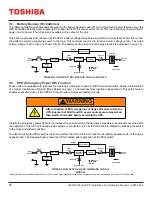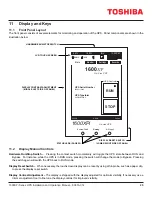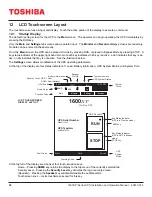29
1600XPi Series UPS Installation and Operation Manual – 60616-014
13 Touchscreen Menu Tree
13.1 Front Panel Layout
The diagram below shows the menu tree for the touchscreen display. The four folder tabs and their associated sub-menu
choices are shown on the left, and a description of the displays /choices are detailed on the right.
MAIN
– Displays the starting screen. It
has a
RUN
and
STOP
key that place the
UPS in In-Line or Bypass mode respec
-
tively.
MONITOR
– Graphically displays the
current status of the UPS (OnLine, Back
-
up, Bypass, Shutdown) in an interactive
power flow block diagram. Selecting one
of the blocks provides additional detailed
data of the Input (
IN
), Output (
OUT
), By
-
pass (
BYP
), Battery (
BAT
), and DC Bus
(
DC
), Control & Configuration (
C&C
),
and Display & External (
D&E
) devices.
SETTINGS
– Allows monitoring and/or
modification of UPS parameters. Pa
-
rameters that can be viewed or modified
vary depending on the security level of
the login password entered using key-
pad.
Records
– Displays the most recent 32
Test
,
Backup
,
Faults
,
Warning
,
Opera-
tion
, and
System
change records.
System records are only available at the
distributor and depot security levels.
In any record set, if more than 32 inci-
dences have occurred, only the most
recent 32 record are retained in each
report.
Tab: Main
ID / RUN-STOP
Tab: Settings
Settings Menu
Disp/Reye
Ctrl/Cfg
DC Bus
Output
ID
Input
History
Batt
Bypass
Tab: Records
Records Menu
Warnings
Backup
System
Operation
Faults
Test
Tab: Monitor
Monitor Menu
BYP
OUT
DC
IN
BAT
D&R
C&C
Содержание 1600XPi SERIES
Страница 2: ......
Страница 6: ...This Page Left Intentionally Blank ...
Страница 10: ...This Page Left Intentionally Blank ...
Страница 78: ...This Page Left Intentionally Blank ...
Страница 88: ...This Page Left Intentionally Blank ...
Страница 118: ...This Page Left Intentionally Blank ...
Страница 120: ...C2 1600XPi Series UPS Installation and Operation Manual 60616 014 5 2 6 kVA Dimensions ...
Страница 121: ...C3 1600XPi Series UPS Installation and Operation Manual 60616 014 8 10 kVA Dimensions ...
Страница 122: ...C4 1600XPi Series UPS Installation and Operation Manual 60616 014 14 22 kVA Dimensions ...
Страница 130: ......
Страница 132: ...E2 1600XPi Series UPS Installation and Operation Manual 60616 014 FIGURE E 2 8 22KVA BATTERY CABINET OUTLINE ...
Страница 138: ...This Page Left Intentionally Blank ...
Страница 139: ......