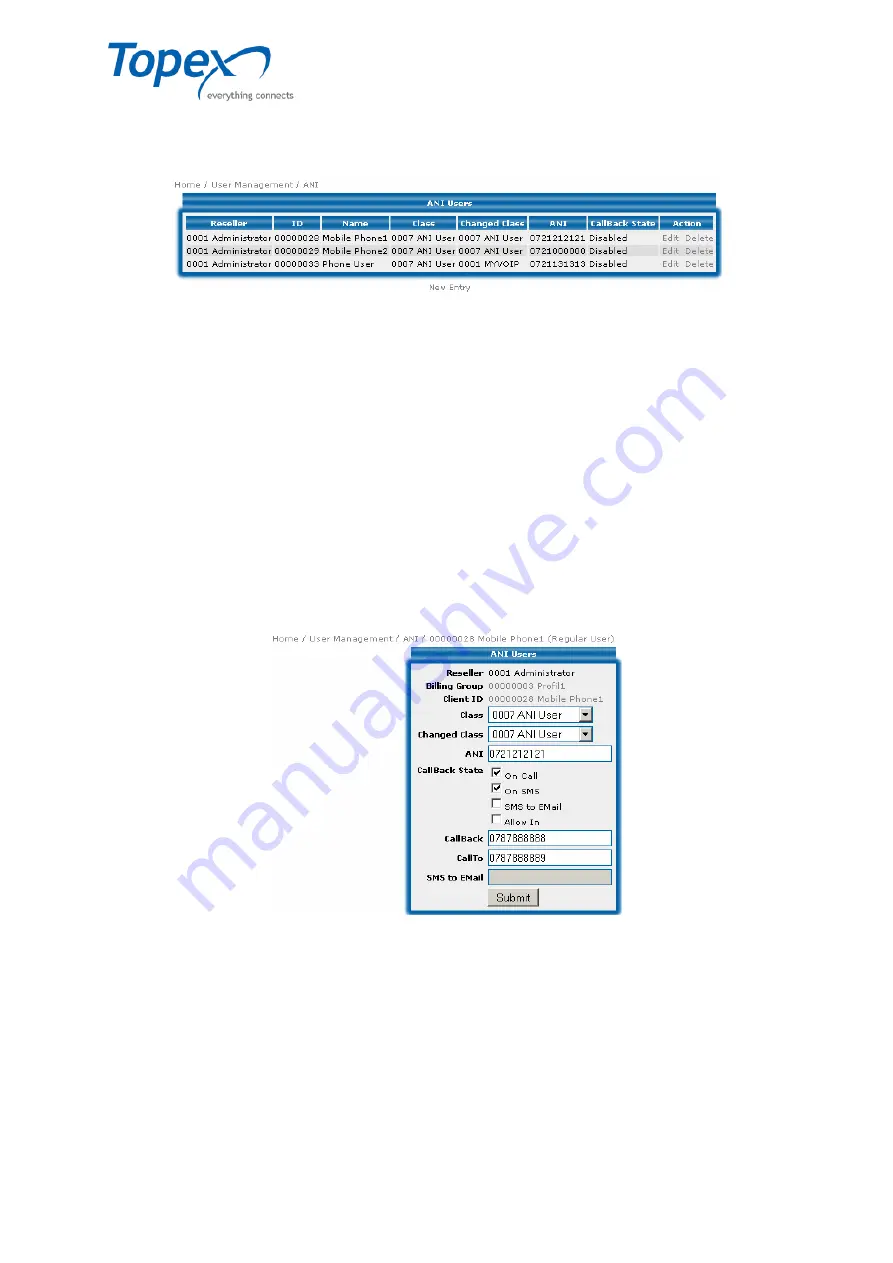
multiSwitch – user manual
© TOPEX 2008 103
8.7.3 The "ANI" option
When you access the "ANI Users" menu in the administration web page, the following window
will appear on screen:
Figure 66 – The "ANI Users" menu
The ANI users, also known as postpaid users, are identifiable by means of the call number.
The "ANI Users" window has the following options:
Reseller –
administration group to which the user belongs
ID
– identification number for that ANI user - postpaid client;
Name
– name of the ANI user;
Class
– client class to which that client belongs;
Changed Class
– alternative client class for the ANI user;
ANI
– identity - phone number of the caller;
Prefix
– determines if the ANI user will have a valid prefix associated;
CallBack State
– the status of the ANI user. The options for this feature are "
Inactive
" or "
On Call
";
Action
– options used for ANI users – the options are "
Edit
" or "
Delete
".
If you press the "
Edit
" button, the following window will appear:
Figure 67 – Editing the properties of an ANI user
In this window, you can change the following properties for the selected ANI user:
Class
– select the client class for the ANI user (for example ANIuser);
Changed Class
– select an alternative class for the ANI user;
ANI
– phone number of the postpaid client;
Prefix –
select this option if you want to use the prefix associated with the ANI user;
CallBack State
– the status of the ANI user. This option contains 4 statuses: "
On Call
", "
On SMS
",
"
SMS to EMail
" and "
Allow In
";






























