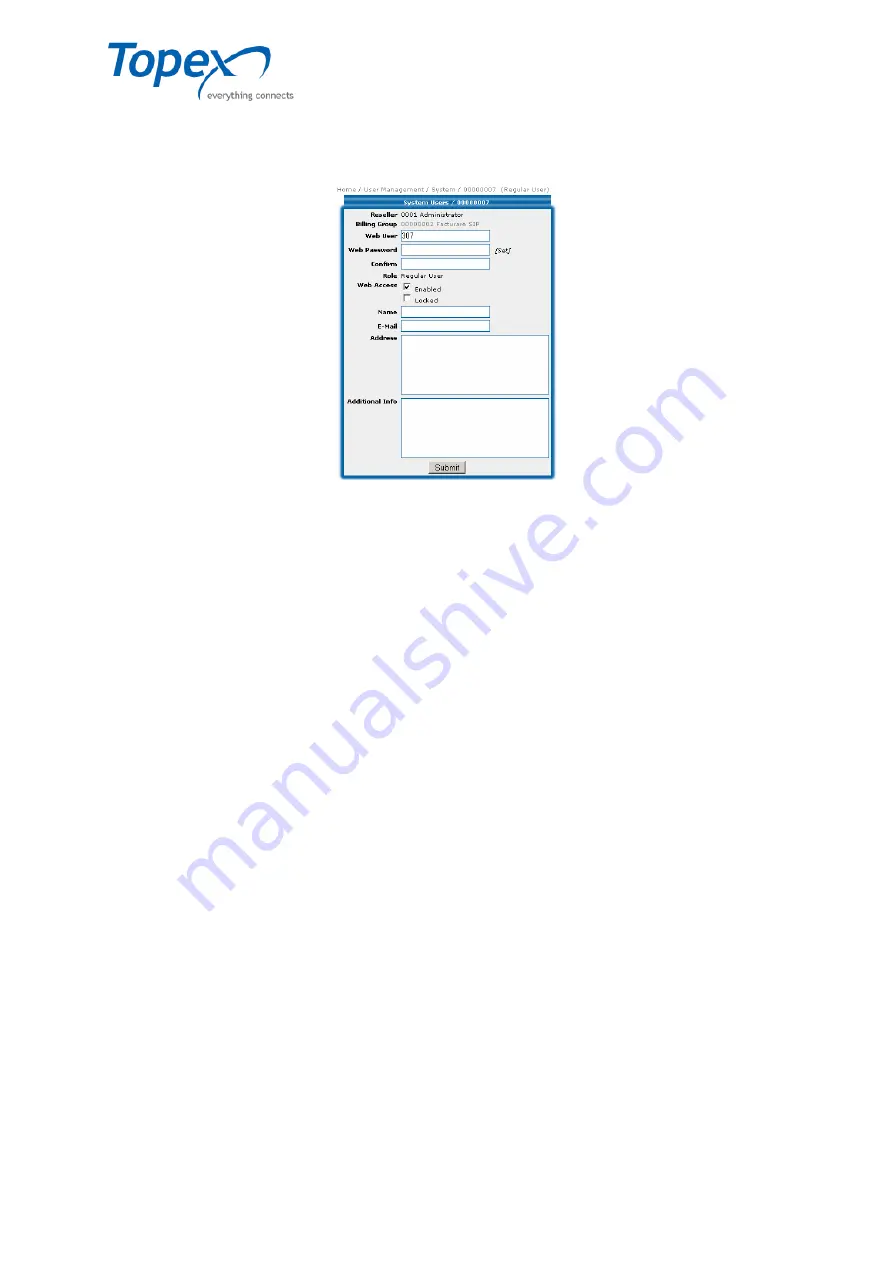
multiSwitch – user manual
© TOPEX 2008 102
8.7.2.5 The Web Access option
The "
Web Access
" option opens a window displaying the users' web access:
Figure 65 – Web access for SIP users
The fields for this option are the following:
Reseller –
administrative role of the user;
Billing Group –
billing group to which the user belongs - connects to the "
Groups
" submenu from the
Billing menu;
Web User –
the web user;
Web Password –
the web access password;
Confirm –
field to confirm the previously entered password;
Role –
user level role;
Web Access –
field with two options:
Enabled
(access enabled) and
Locked
(access restricted);
Name –
name of the system user;
E-mail –
the user's e-mail address
Address –
the user's address;
Additional Info –
additional information about the user;
After filling in the fields, press the "
Submit
" button.
















































