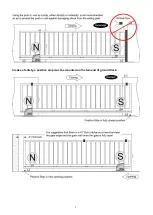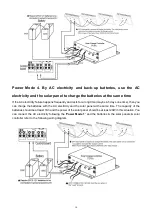16
the default password “888888” to operate the opener after programming. You can press “PIN” “8 8 8 8 8 8”
and then press “OK” to confirm to operate the opener.
Also you can change the password of the keypad follow the below steps. Press “PIN” and then input the six
digits old password and then press ”PIN” again, the
REM
LED will be ON. Input the six digits new password
and then press the “PIN” to confirm the new setting,
REM
LED will flash for 3 seconds and then be OFF
which indicates the password has been changed successfully. You can press “PIN” “6 digits new password”
and then press “OK” to confirm to operate the opener.
NOTE:
Every step for pressing button during program must be finished within 1 second to ensure successful
programming.
Troubleshooting
Have a multi-meter to check voltage and continuity. Use caution when checking high voltage terminals.
Symptom
Possible Solution(s)
The opener does not
run. Power LED is
OFF.
1. Make sure that the power cord is properly plugged into the mains outlet.
2. Check if the output voltage of the transformer is 24VAC. If the voltage
measures 0, the transformer may be overheated or damaged. Turn power off
and allow board to cool for several minutes then reset. Replace the
transformer if the symptom still exists.
3. Check the fuse in the control board. Replace the fuse if it was burnt out.
4. Check the status of the over-discharged LED on the solar controller, the
voltage of the batteries is too low to power the gate opener if the LED is ON.
Please wait the batteries are charged to full.
5. The solar controller could be faulty if the over-discharged LED is ON when
the voltage of the batteries is normal (>24VDC).
6. Check the control board. Replace the control board if necessary.
The opener does not
run. Power LED is
ON.
1. Check to be sure the beam is not blocked if a photocell is used as a
secondary entrapment prevention device. If a photocell is not used, photocell
terminal of the control board should be shorted by a jumper wire.