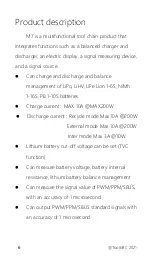@ToolkiRC 2021
11
Charge and discharge settings
In the main interface, select and short press [OK] to
enter the charging function, open the battery selection
option in the system settings, and the following interface
will be displayed.
1. Battery type setting
Scroll [Scroll Wheel], move the cursor, select the
battery that has been set, or create a new battery, up to
32 batteries can be created. Press [Enter] to enter the
battery setting interface of this group, the display is as
follows:
Содержание M7
Страница 1: ... ToolkiRC 2021 1 M7 Manual V1 0 2021 01 www toolkitrc com ToolkitRC Technology Shenzhen Co Ltd ...
Страница 31: ... ToolkiRC 2021 31 Select PPM as shown below ...
Страница 36: ... ToolkiRC 2021 36 ...
Страница 38: ... ToolkiRC 2021 38 ...