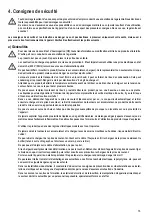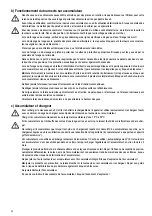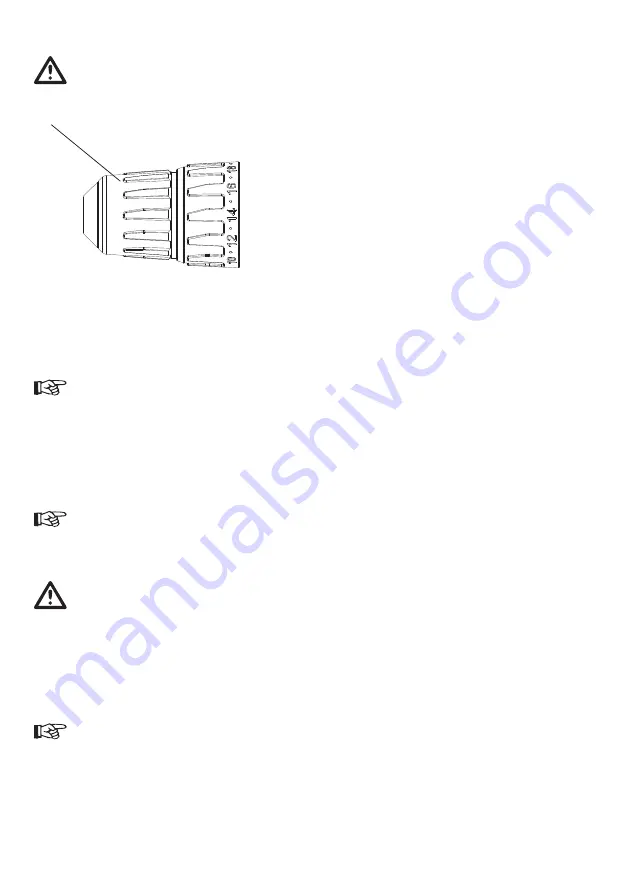
23
c) Inserting/removing the tool into/out of the drill chuck
Always set the reversing button to the center (locked) position when installing and removing bits.
B
Open the drill chuck by holding the Torque Adjustment Collar (1) with one hand and turning the outer ring (B) with your other hand anticlockwise
1.
(seen from front of the drill chuck).
Insert the desired tool into the drill chuck.
2.
Screw on the drill chuck by holding the Torque Adjustment Collar (1) with one hand and turning the outer ring (B) with your other hand clockwise
3.
(seen from front of the drill chuck).
Ensure that the tool (e.g. a bore bit or a drill) is fixed in the drill chuck. It should be inserted completely into the drill chuck.
Proceed as described above to remove the tool.
4.
d) Function of the forward / reverse button (with turn-on lock)
By using the forward / reverse control button (4) you can switch between left and right rotation.
The correct sense of rotation is to be selected according to the kind of work, whether holes are to be bored or a screw is to be screwed
in or out.
In its central position, the forward / reverse control button (4) blocks the variable speed switch (7) and consequently the motor in the cordless
screwdriver. Thus, you are able to change the tools safely.
Only change the rotational direction of the drive if the cordless screwdriver has stopped completely.
Otherwise the drive might be damaged.
e) Setting the torque
By turning the torque-setting ring (1) the desired torque can be set at which the sliding clutch is activated. Thus, the screw cannot be over
tightened, e.g. when screwing it in; the screw flushes with the material surface if the torque setting has been selected properly.
For drilling the setting ring can be set to a special position (marked by a drill symbol). In this position the sliding clutch is deactivated, the torque
is not limited.
The higher the setting value (see imprint at the cordless drill / screwdriver), the higher the torque available.
Low setting value:
soft materials, small screws
High setting value:
hard materials, large screws
Drill symbol:
no torque limitation
For screwing out screws select a higher value or the „Drill“ setting (drill symbol).
Содержание 82 15 61
Страница 3: ...3 1 2 3 4 5 8 7 9 6 10 11 12 13 ...