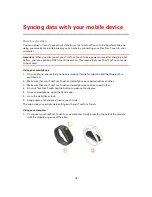13
Tip
: Your TomTom Touch uses Bluetooth Low Energy (BLE) for communicating with the
TomTom Sports app.
Important
: If you need more help pairing your TomTom Touch with your phone, see
Pairing with
your mobile device
.
Next: Using your TomTom Touch
Tracking your daily activity
Tap the button to wake up the display and see the time.
Swipe to the screens below the clock face to see your activity stats for steps, distance walked,
calories burned, sleep and active time.
Swipe to the screens above the clock face to view your current heart rate or start an activity.
You can also set a goal for active time or a sports activity in the Sports mobile app or on the
Sports website. To view your goal progress, all day heart rate, trends and overall progress, sync
your TomTom Touch with the Sports mobile app on your phone or with Sports Connect on your
computer.