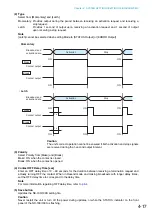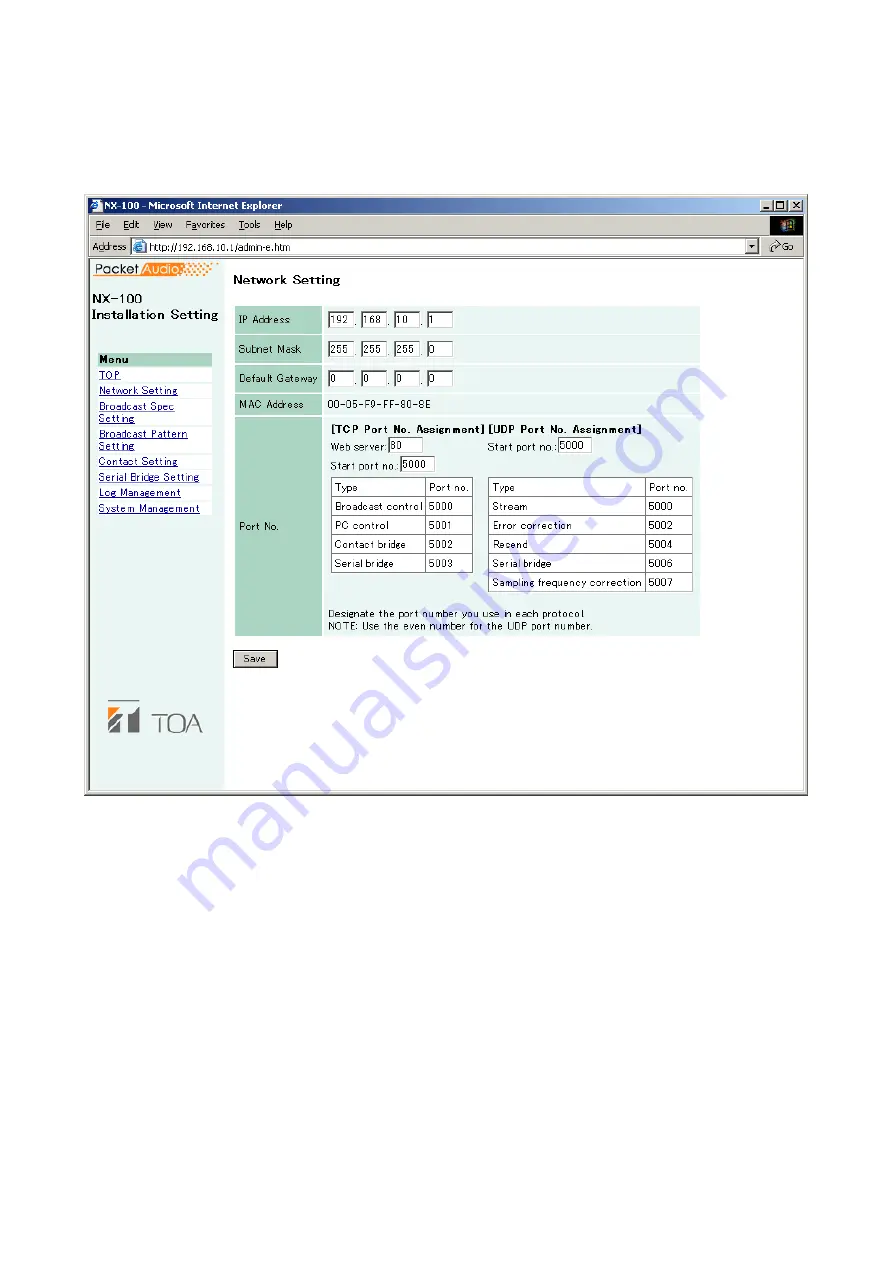
4-4
Chapter 4: SYSTEM SETTINGS (SETTING USING BROWSER)
3. NETWORK SETTING
Set the NX-100/100S unit's network.
This figure represents the NX-100.
(1) IP Address
Enter the NX-100/100S unit's IP address. (Factory-preset to "192.168.1.1.")
(2) Subnet Mask
Set the mask address. (Factory-preset to "255.255.255.0.")
(3) Default Gateway
Enter the gateway address if the unit is being used outside its assigned subnet.
(Factory-preset to "0.0.0.0.")
Содержание NX-100
Страница 6: ...Chapter 1 BEFORE INSTALLATIONS AND SETTINGS ...
Страница 12: ...Chapter 2 UNIT AND SOFTWARE INSTALLATIONS ...
Страница 27: ...Chapter 3 SYSTEM SETTINGS NX 100 SETUP PROGRAM ...
Страница 58: ...Chapter 4 SYSTEM SETTINGS SETTING USING BROWSER ...
Страница 89: ...Chapter 5 OPERATION SETTINGS NX 100 OPERATION PROGRAM ...
Страница 104: ...Chapter 6 APPENDIX ...
Страница 114: ...200708 URL http www toa jp ...