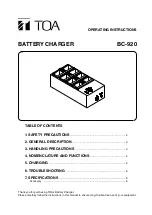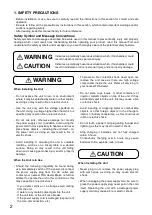4
4. NOMENCLATURE AND FUNCTIONS
Power indicator
Lights green when the Power switch
is set to the ON position.
Charging status indicator [RED-CHARGING, GREEN-FULL]
Continuously lights red during charging.
Lights green after charging is completed.
AC fuse [FUSE 8 A]
Maximum current capacity: 8 A
Power input terminal
[DC12 V 5 A (max)]
Connect the supplied AC adapter to
this terminal.
Battery receptacle
Insert the lithium ion battery into this receptacle.
Charging terminals
Thermistor terminal
Battery receptacle as
viewed from above
Power switch [POWER, ON/OFF]
Power is switched ON when this switch
is set to the ON position, and switched
OFF when set to the OFF position.