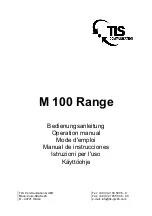TLS Communication GmbH
Tel.: +49 (0) 2103 50 06 - 0
Marie-Curie-Straße 20
Fax: +49 (0) 2103 50 06 - 90
D – 40721 Hilden
e-mail: [email protected]
M 100 Range
Bedienungsanleitung
Operation manual
Mode d'emploi
Manual de instrucciones
Istruzioni per l'uso
Käyttöohje
Содержание M 100 Combi
Страница 2: ...3 20 36 54 71 89 D GB F E I SF...
Страница 105: ......
Страница 106: ......
Страница 107: ......