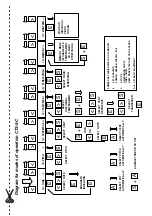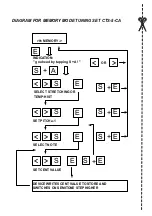2
1 Initial
Operations
Congratulations on the purchase of your Tuning Set CTS-5. It will make the tuning of all kinds of
musical instruments much easier. Part 1 of these operating instructions contains general
information about the Tuning Set. Part 2 gives examples on how to learn the most important
functions, and part 3 is for those of you who want to know all about this Tuning Set.
1.1 Power
The Tuning Set is equipped with 4 rechargeable NiMH batteries (1.2 Volt 2000 mAh). The
operating period with one battery charge lasts approx. 12 hours. When the batteries are low, the
indicator "LOW BAT" appears in the LC-display. In order to avoid deep discharge of the
batteries, the device will automatically shut off. The battery can be recharged with the supplied
plug-in transformer. The batteries are fully recharged after approx. 14 hours. When the plug-in
transformer is connected, the yellow charge control LED is lit. When the batteries are fully
charged, the transformer will not automatically shut down. Therefore, the tuning device should
be disconnected after the charge. The instrument can be operated without risk during the
recharging process.
Should the operating period with one battery charge decrease at some point to much less than
8 hours, the following may have occurred:
1. The battery set is defect. Measure to be taken: Install new batteries.
2. The plug-in transformer is defect. Measure to be taken: Replace the transformer.
(7.5 Volt (min) 400 mA DC stabilized, hollow plug 5 x 2 mm plus outside)
3. The Tuning Set is defect. Measure to be taken: The charger and Tuning Set should be sent
in for maintenance.
If you constantly use the device with the plug-in transformer connected, it is advisable to
remove the batteries to avoid permanent-charging damage.
1.1.1 Battery
change
Please use only rechargeable NiMh batteries. Non-Rechargeable Batteries are leaking
when the AC adapter is plugged in. The acid will destroy the device.
Remove back cover.
Replace batteries and pay attention to the
correct polarity.
Содержание CTS-5-CA
Страница 1: ...Tuning Set CTS 5 CA Manual E V1 40...
Страница 6: ...c 5 g 5 c 4 c 3 c 2 c 1 c C C 1 E 2 a 1 PITCH C D A G F E B C Bb G F D CTS 5 CA NOTE INDICATION...
Страница 30: ......
Страница 31: ......
Страница 32: ...www tuning set de...