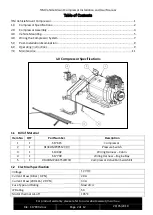TJM Vehicle Mount Compressor Installation and User Manual
For product warranty please refer to our website www.tjm.com.au
File: F-17800.docx
Page 6 of 12
29/05/2019
o
Using a 4 mm hex key, remove the 6 x
M5 x 15 mm mounting screws and washers
between the compressor and base plate
(3 x front and 3 x rear).
o
Remove the compressor from the base plate
o
Remove 2 x M5 x 10 mm screws from the fan
cover on the desired mounting side and
fasten them into the threaded holes
previously used for the base plate.
o
Reposition the compressor and fasten the
M5 x 15 mm screws
–
for horizontal
installation the centre rubber isolators do not
take screws.
o
Ensure the washers are fitted between the
screw and rubber isolator.
o
It is possible to undo the screws on one side
of the compressor and rotate the body of the
compressor to give better access to the base-
plate.
o
After securing the base-plate the screws must
be re-installed.
Securely Mounting the Compressor
o
Place the bracket on the desired mount location and mark the position of 4 holes for mounting
fasteners.
o
Drill 4 x 6.5 mm (for M6 bolts) or 8.5mm (for M8 bolts) holes on the marked locations.
Do not drill greater than 9 mm.
o
Fit the backing plates (supplied loose in the compressor box), if required to support the
underside of the mounting surface.
o
Secure the base-plate and backing plates to the vehicle using M6 or M8 bolts, spring washers
and nuts (not included with the compressor).
If using M6 bolts, ensure the washers adequately cover the base-plate surface.