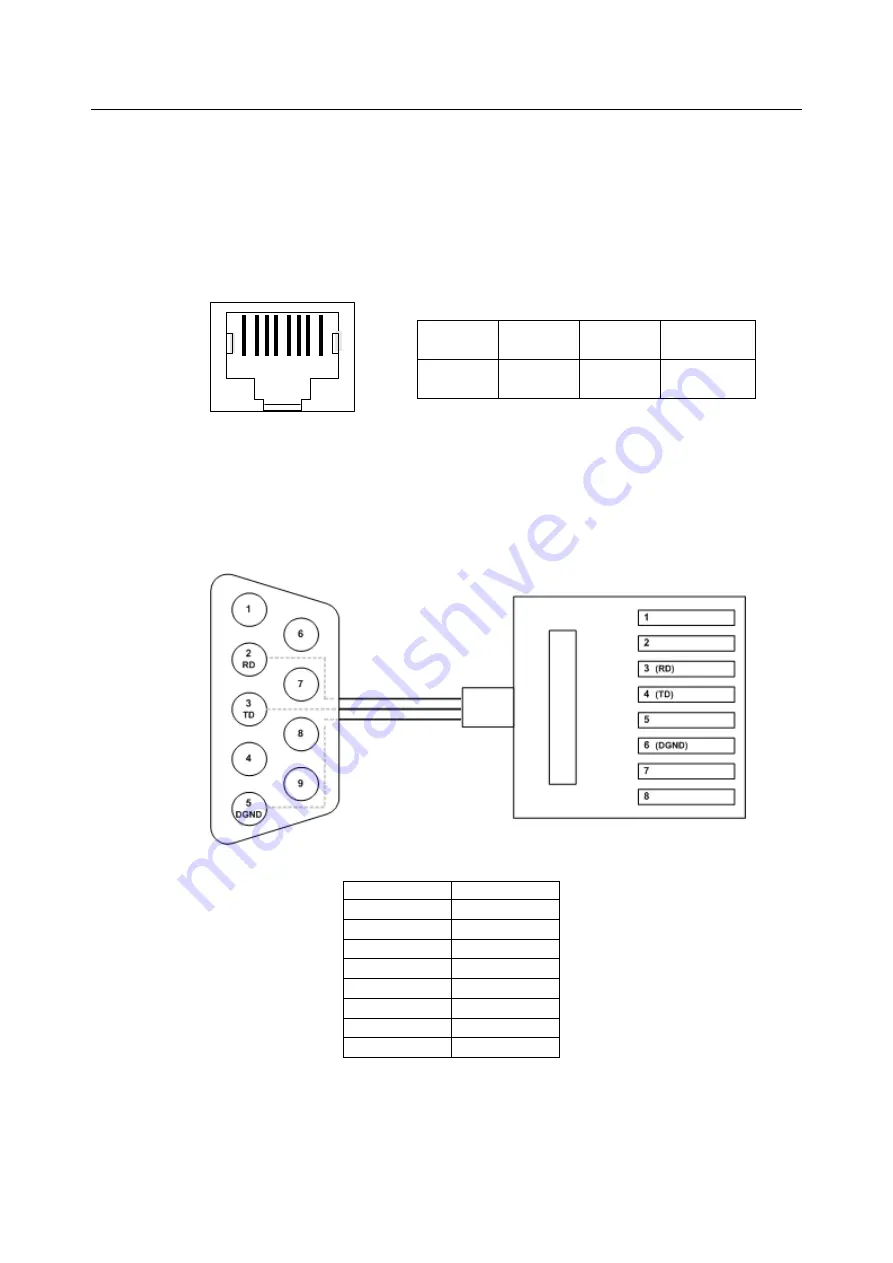
1
—
Installation of the UMAP 2110
1.2.8 Console Port (COM)
The Console interface (COM) on the front panel is the main control interface of the UMAP 2110.
The RJ45 connector pin assignment is illustrated below:
1 2 3 4 5 6 7 8
3 4 6
Other
pins
TX RX GND
unused
Figure 1-10 Console Port RJ-45 pin assignment
To connect the host PC to the console port, a RJ45 (male) connector-to-RS232 DB9 (female)
connector cable is required. The RJ45 connector of the cable is connected to the COM port of the
DSLAM; the DB9 connector of the cable is connected to the PC COM port. The pin assignment of
the console cable is shown below:
DB-9F RJ-45M
Pin
1
2
Pin 2 RD
3
Pin 3 TD
4
5
Pin 5 DGND
6
7
8
Figure 1-11 Pin Assignment of Console Cable
14 / 54
Содержание UMAP 2110
Страница 2: ......
Страница 10: ...2 54 ...
Страница 28: ...1 Installation of the UMAP 2110 20 54 ...
Страница 33: ...1 Installation of the UMAP 2110 Fail to Get File 25 54 ...
Страница 43: ...1 Installation of the UMAP 2110 35 54 ...
Страница 44: ...1 Installation of the UMAP 2110 36 54 ...
Страница 60: ...52 54 ...
Страница 61: ...53 54 ...
Страница 62: ......
















































