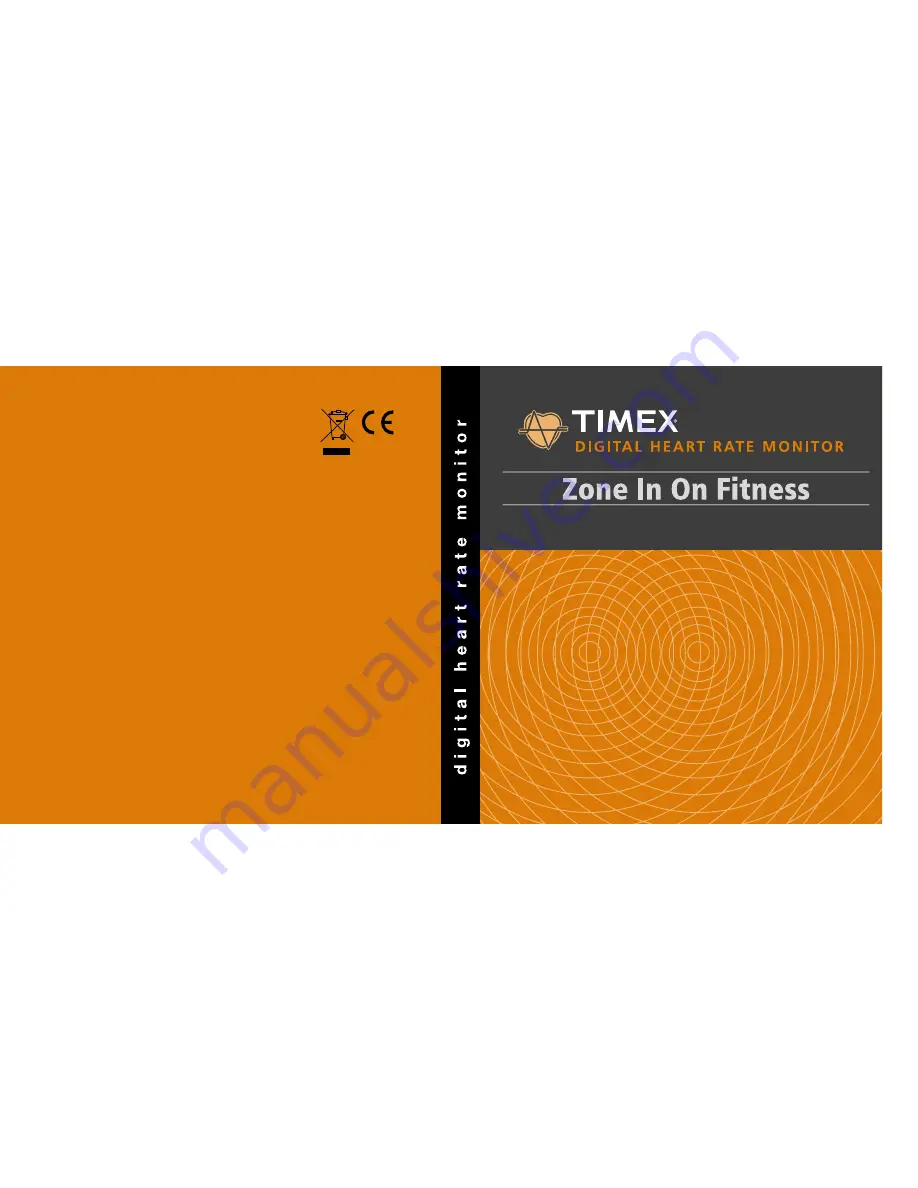
©2007 Timex Corporation. TIMEX is a registered trademark of Timex
Corporation. INDIGLO is a registered trademark of Indiglo Corporation in the
US and other countries. HEART ZONES is a trademark of Sally Edwards.
W235 NA 685-095000
English
page 1
Français
page 45
Español
página 89
Português
página 131