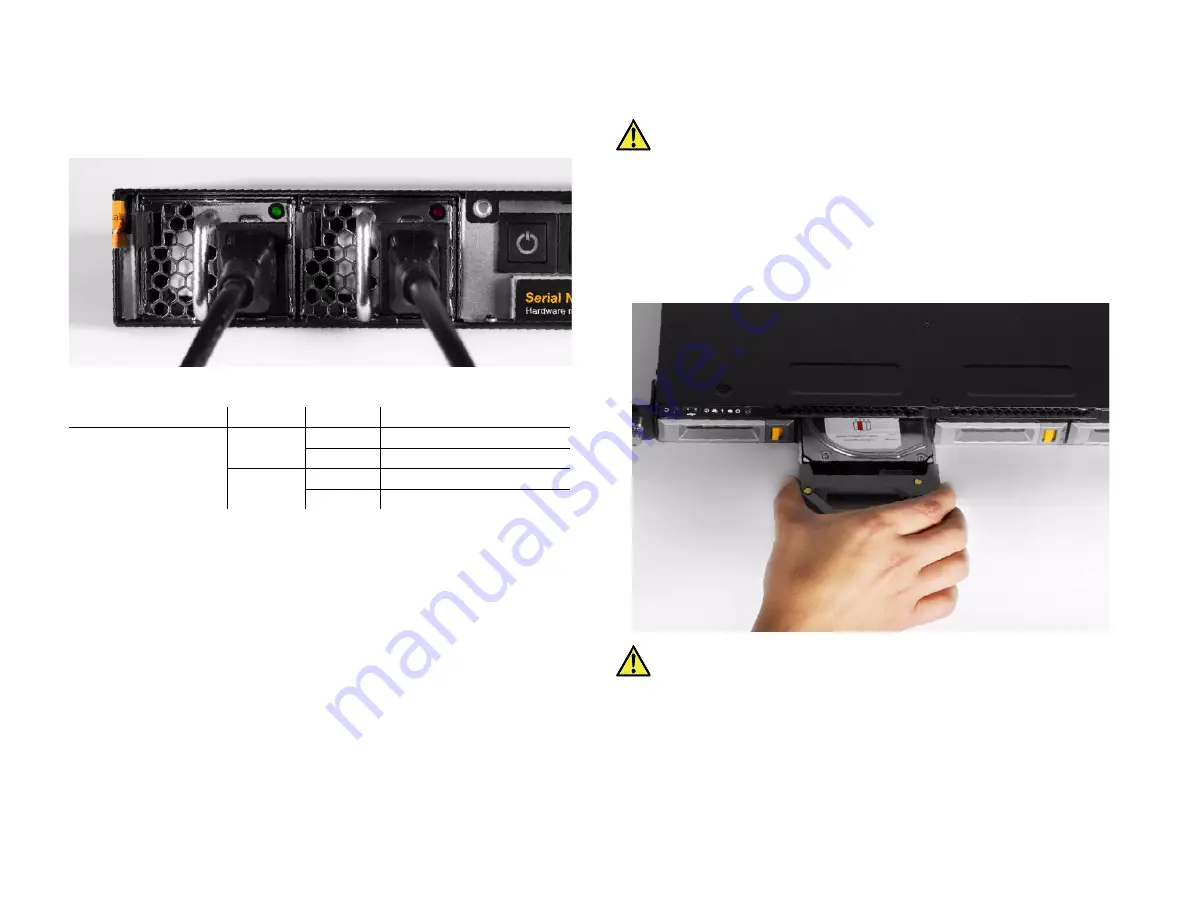
Tiger Box1 Assembly Guide
Post Installation Maintenance: Monitoring Power Supply
21
Monitoring Power Supply
You can monitor the activity of the power modules using their LED indicator:
Post Installation Maintenance
Replacing a Failed Drive
You can replace a failed hard disk, while Tiger Box1 is operating and no data on the
storage will be lost. If your order includes a spare drive, it is shipped to you pre-
installed in a drive carrier and is ready to replace the one that has failed.
You can also replace a failed drive with a drive not included in your shipment. In this
case the new drive must be exactly the same size and make as the one that has failed.
Additionally, you should uninstall the failed drive from its drive carrier and then
install the replacement drive in the carrier.
Important:
Periodically check the RAID status in the Storage page of Tiger
Store’s web UI. Degraded RAID status indicates that a drive has failed and
needs to be replaced. If more than one RAID drive fails, the RAID will become
inaccessible and data loss is possible.
To replace a failed RAID disk with the spare drive:
1.
Remove the front panel bezel.
2.
Find the failed drive - its HDD status LED indicator (the left indicator) is red.
3.
Press the lever button on the front of the drive carrier to release the lever and gently
pull out the drive carrier.
Important:
If by accident you pull out other than the failed drive, the RAID
becomes offline. Insert back the healthy drive and wait until the RAID is again
online. After that find the failed drive and proceed with the steps.
4.
(
if your order doesn’t include a spare drive
) Uninstall the failed drive from its
drive carrier and then install the replacement drive in the carrier.
Indicator
LED color
Status
Description
power module
green
blinking
system is in stand by mode
solid
system is in normal mode
red
blinkingno power
solid
power module failure























