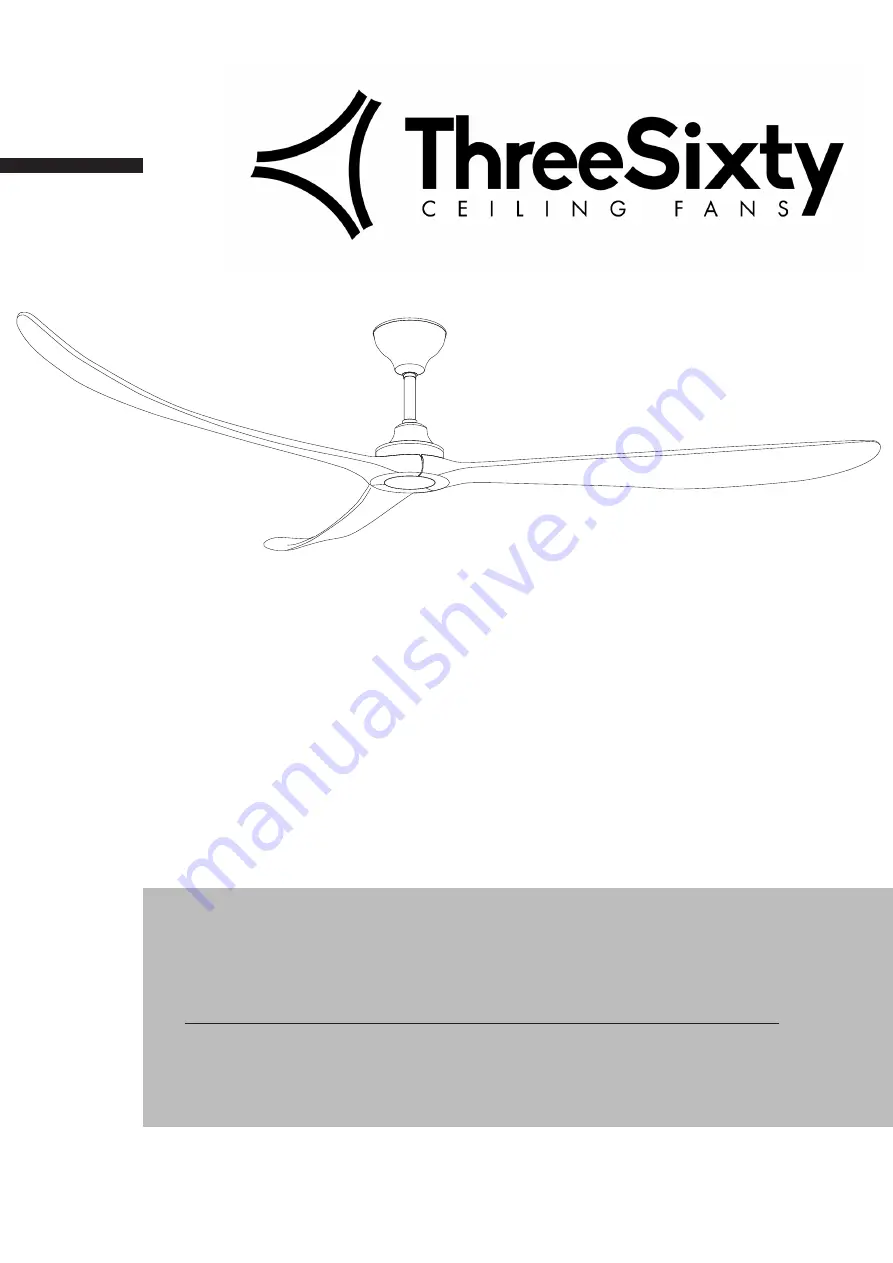
The Kirra
Owner’s Manual
Please read and keep these instructions as they contain assembly,
warranty, maintenance and service information.
Version:
Date:
1.2
August 2020
100” / 254cm DC Ceiling Fan
Model No. KIR100**
Net Weight:
10.7 kg
Gross Weight:
12.1 kg