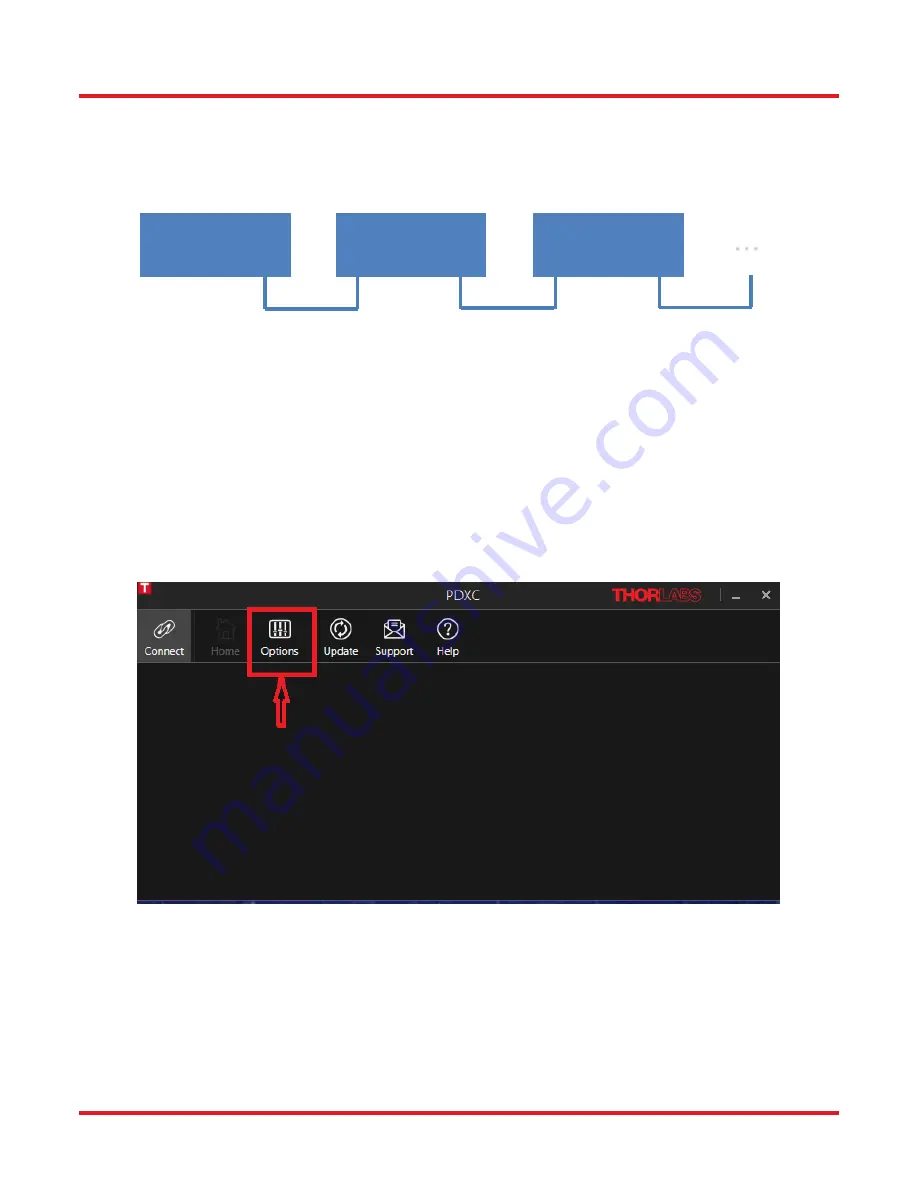
ORIC
®
Piezo Stage Controller PDXC
Chapter 5: Software
Rev B, September 23, 2021
Page 29
5.3.1. Physical Connection and Set-up
When preparing for the daisy-chain connection, we need to connect all devices in serial
(one device’s daisy-chain
IN port connect to next device’s daisy-chain OUT port on rear panels) by using ethernet cables. Since there is only
one Main in this chain, the to-be-Main device should be the start end of chain, as shown in Figure 5.8.
Figure 5.10 Daisy-Chain Structure
Before we can make them work in chain, each device should be configured to be assign an ID in the daisy chain.
This can be done by connecting each device to the computer via their own USB cable and setting them up in the
software GUI or using command lines. Once the configuration is done, only one USB cable connecting to the Main
device is needed to control the entire chain.
5.3.2. Set Device ID and Connect
Before setting up the daisy chain make sure all units connecting to the chain are working in the same mode, either
in SMC mode or D-Sub mode.
Then power on a unit with a USB cable connected to the PC. Open the software GUI, click the disconnect button
to make sure none units are active in the GUI, then the GUI will show the same window as below.
Figure 5.11 GUI Window after
“Disconnect” Button is Clicked
Open the Options Menu, please check the SN or Port to make sure it is the right device you just connected, and
change the
mode to “Main”.
Main
Daisy Chain
IN
OUT
Secondary 1
Daisy Chain
IN
OUT
Secondary 2
Daisy Chain
IN
OUT
…
Содержание PDXC ORIC
Страница 1: ...PDXC ORIC Piezo Stage Controller User Guide ...
Страница 55: ...ORIC Piezo Stage Controller PDXC Chapter 10 Regulatory Page 52 CTN015391 D02 10 2 CE Certificate ...
Страница 56: ...ORIC Piezo Stage Controller PDXC Chapter 10 Regulatory Rev B September 23 2021 Page 53 ...
Страница 58: ...www thorlabs com ...
















































