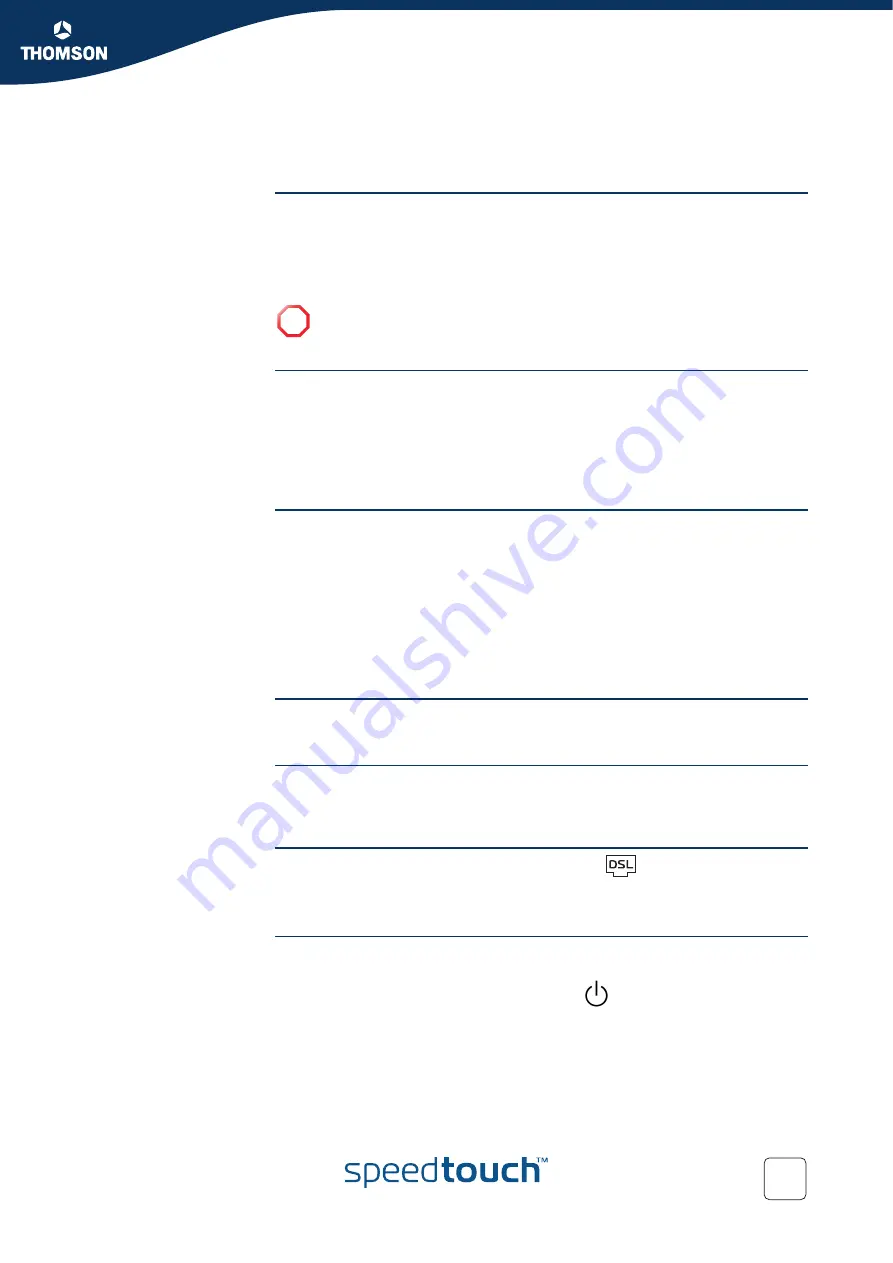
Chapter 1
SpeedTouch™ Installation
E-DOC-CTC-20041126-0014 v3.0
13
1.2 Setting up the SpeedTouch™
ADSL service
The appropriate DSL service must be available at your premises:
ADSL service must be enabled on your telephone line.
As both telephone and ADSL service are simultaneously available from the
same copper pair, you will need a central splitter or distributed filters for
decoupling ADSL and telephone signals.
Support of the latest
ADSL standards
The SpeedTouch™ supports the latest ADSL standards:
ADSL2
RE-ADSL
ADSL2+
and is backward compatible with ADSL.
ADSL2
ADSL2 (ITU G.992.3 and G.992.4), being the successor of the well-known ADSL
standard, adds new features and functionality targeted at improving performance
and interoperability, and adds support for new applications, services and
deployment scenarios. Among the changes are:
Improvements in data rate up to 12 Mbps and reach performance.
Rate adaption.
Diagnostics.
Stand-by mode.
RE-ADSL
Reach Extended ADSL (RE-ADSL) (ITU G.992.L) is an extension to ADSL2 that
allows to significantly extend the reach of throughput capabilities.
ADSL2+
ADSL2+ (ITU G.992.5) is an extension to the ADSL2 standard that goes even further
in offering optimal broadbanding; it nearly doubles the maximum ADSL
downstream data rates to up to 24 Mbps.
Connect the DSL line
The grey DSL port on the SpeedTouch™ is marked
.
Use the grey DSL cable provided to wire the SpeedTouch™ DSL port to your
telephone wall outlet or distributed filter.
Connect the power
supply
Always check first whether the power supply adapter provided is suitable for the
local power specifications. Contact your Service Provider in case of any doubt.
The power inlet on the SpeedTouch™ is marked
.
Plug the adapter's coaxial jack into the SpeedTouch™'s power inlet and plug the
power supply into a power socket outlet.
!
Always contact your Service Provider when installing splitters/filters!
Public telephone lines carry voltages that can cause electric shock. Only
install splitter/filters yourself if these are qualified for that purpose.
Содержание SpeedTouch 716
Страница 1: ...SpeedTouch 716g only SpeedTouch 716 716g Broadband Voice IAD User s Guide Release R1 0 ...
Страница 2: ......
Страница 3: ...SpeedTouch 716 716g User s Guide R1 0 ...
Страница 8: ...Contents E DOC CTC 20041126 0014 v3 0 6 ...
Страница 10: ...About this User s Guide E DOC CTC 20041126 0014 v3 0 8 ...
Страница 40: ...Chapter 3 Configuration E DOC CTC 20041126 0014 v3 0 38 ...
Страница 98: ...Chapter 7 Advanced Configuration E DOC CTC 20041126 0014 v3 0 96 ...
Страница 109: ......
















































