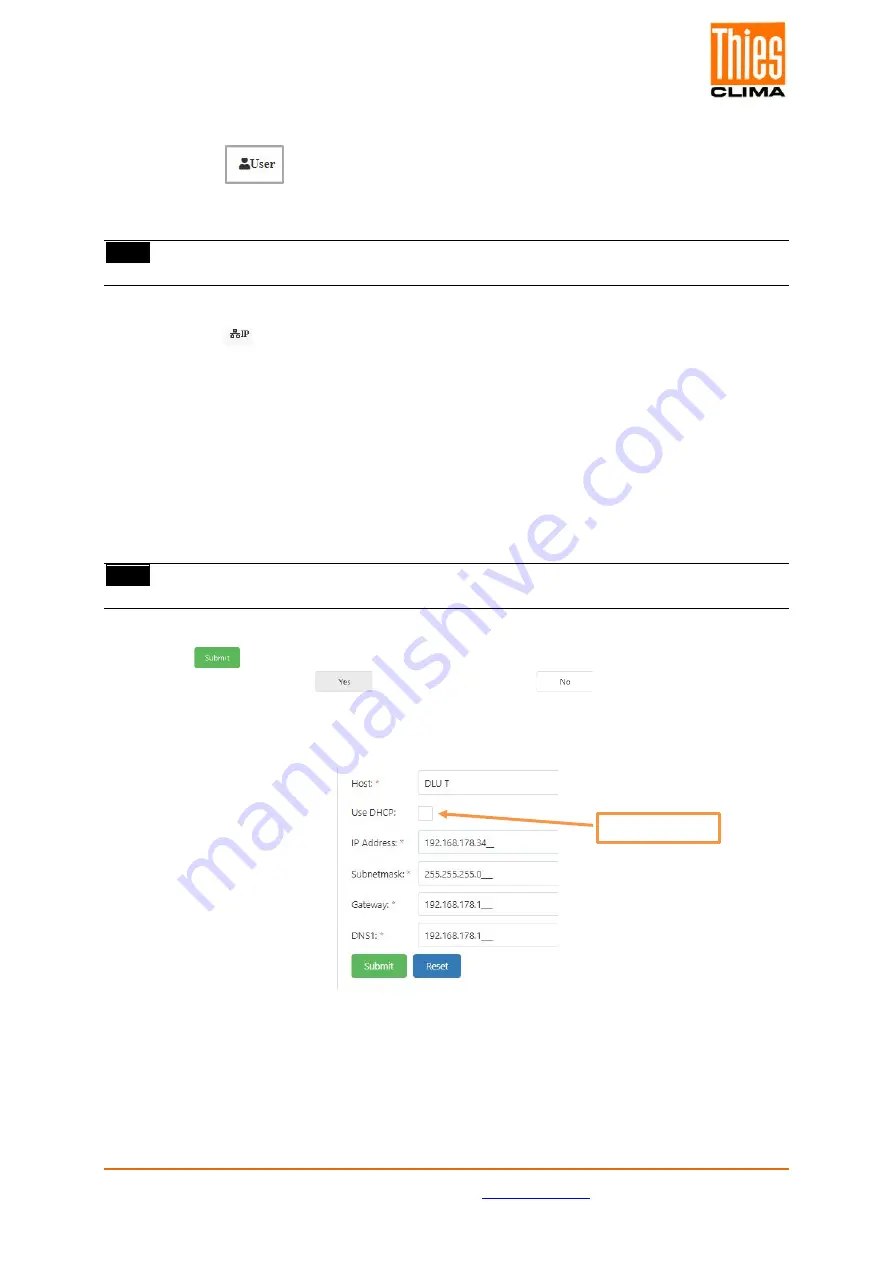
© Adolf Thies GmbH & Co. KG · Hauptstraße 76 · 37083 Göttingen · Germany
021821/08/21
Tel. +49 551 79001-0 · Fax +49 551 79001-65 · [email protected] ·
Page 81 of 102
9.5 Benutzer
In the submenu
the login information for the WEB settings is set. The user name is
preset
admin
und als Passwort
1111
. After changing the settings and losing your username
and password, there is no way to change the system settings.
Note:
The username and login must be kept safe. No changes are possible without access !
9.6 IP-Settings
In the submenu
the IP settings of the DLU are configured for the LAN connection.
A click at DHCP (Dynamic Host Configuration Protocol) activates the automatic setting of the
parameters via the WEB server. If the DHCP mode is switched off e.g. because the network
does not support DHCP, at least the IP address and the subnet mask must be set. The
gateway and the DNS (Domain Name System) server are optional.
The gateway only needs to be set if the DLU is to be accessed externally via a gateway in
the local network.
A DNS address only needs to be specified if the logger is to be accessed by name.
Note:
The gateway address must be specified in order to use NTP.
With button
the settings are transferred to the data logger. This must be included in
another window, with button
to be confirmed or by
canceled.
It is recommended to switch off the DHCP after the first start and to use a fixed IP address.
You get the IP address, subnet mask, gateway and DNS server from your network
administrator.
Figure 52: Submenu IP-Adresse
Check mark DHCP







































