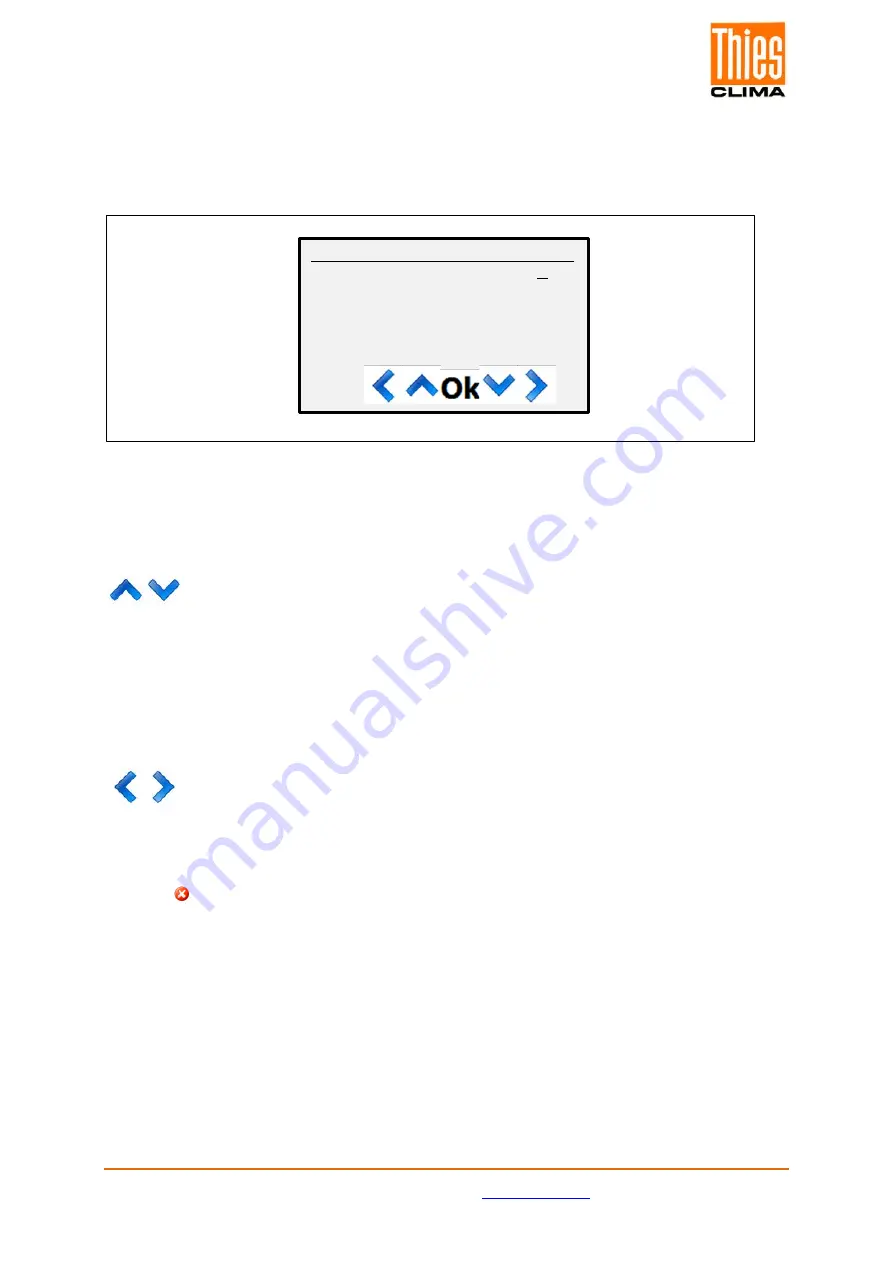
© Adolf Thies GmbH & Co. KG · Hauptstraße 76 · 37083 Göttingen · Germany
021821/08/21
Tel. +49 551 79001-0 · Fax +49 551 79001-65 · [email protected] ·
Page 22 of 102
4.2.3 Editing Mode
The following figure shows the editing mode for the entry “Station” on the 1st dialogue page.
Figure 11: Edit mode
In the editing mode, the content for the current cursor position can be changed by pressing
the keys
for numerical values, this increments / decrements the selected position and for texts it
moves forwards / backwards through a list with the available ASCII characters.
The cursor can be pushed to the left and/or right by pressing the keys
To leave the editing mode and change to the selection mode press the key “OK”.
Each time the cursor is moved, the key for deleting the character at the current cursor
position (
) appears for approx. 3 seconds instead of the "OK" key.
1/14
Station : DLU1
Firmware : V01.01
Date : 29.05.17
Time : 16:34:00
Language : German






























