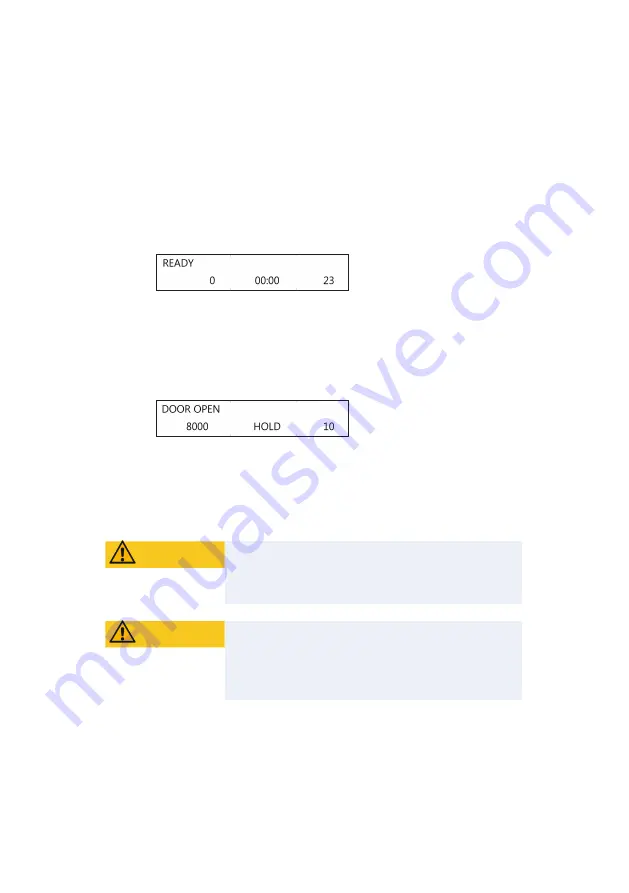
Thermo Scientific Sorvall ST 8FR Centrifuge
24
IV. Operation
1. Switching on the Centrifuge
1�
Turn on the power switch of the centrifuge�
The device performs a self-check of its software�
a�
When the centrifuge door is closed the display shows:
The speed and time displays read “0” and “00:00”; the current temperature inside the
centrifugation chamber is displayed�
b�
When the centrifuge door is open the display shows:
The set values for speed, time and temperature are displayed�
2. Open the Centrifuge Door
CAUTION
Open the centrifuge only when the rotor stopped spinning. The display
shows the current speed also during a failure.
Never reach into the centrifugation chamber while the rotor is spinning.
CAUTION
Injuries may occur from a declining centrifuge door gas spring. If the
pressure of the centrifuge door gas spring is not sufficient the centrifuge
door will not stay open and can fall down. Pay attention on the
functionality of the centrifuge door gas spring.
The centrifuge door can only be opened when the centrifuge is switched on�
Press the OPEN key on the control panel�
The functionality of a centrifuge door gas spring declines with the time and frequency of use� Pay
attention on the functionality of the centrifuge door gas spring�
How to check the functionality of the centrifuge door gas spring:






























