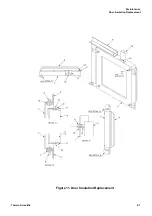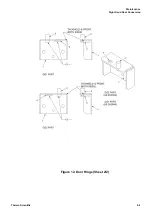Maintenance
Solid State Relay (SSR) Replacement
Thermo Scientific
9-5
2. Remove the back panel of the furnace by removing the appropriate eight hex-
head screws.
3. The thermocouple is located in the upper left hand corner of the rear of the
furnace. Note location and color of the thermocouple and lead wires. Remove
the mounting and connection screws. Carefully pull the thermocouple
assembly out of the furnace chamber.
4. Replace the cylindrical thermocouple section with the new section. Put the
thermocouple assembly back into the furnace chamber. Fasten with the
mounting screws and reconnect wires. Refer to
proper wire connections.
5. Replace the back panel.
Figure 9. Thermocouple
Solid State Relay (SSR) Replacement
To replace the solid state relay:
1. Disconnect power to the furnace.
2. Remove the left side panel (facing front) to provide access to the SSR
assembly.
3. Note positions of the wires on the SSR. Disconnect the wires and remove outer
screws. Remove the heatsink and SSR from the furnace.
4. Remove the SSR from the heat sink. Replace with the new SSR and reverse
the above procedure for reassembly.
Содержание BF51841BC
Страница 1: ......
Страница 6: ...List of Figures ii Thermo Scientific ...
Страница 18: ...Safety Notes Standards and Directives 1 12 Thermo Scientific ...
Страница 22: ...Unpacking Unpacking 3 2 Thermo Scientific ...
Страница 28: ...Installation Shelf Installation in Box Furnaces 4 6 Thermo Scientific ...
Страница 38: ...Correction of Temperature Overshoot 6 8 Thermo Scientific ...
Страница 42: ...Excess Temperature Option B Model Excess Temperature Controller Operation 7 4 Thermo Scientific ...
Страница 48: ...Communication Option Addresses for Multiple Controllers 8 6 Thermo Scientific ...
Страница 55: ...Maintenance Door Insulation Replacement Thermo Scientific 9 7 Figure 11 Door Insulation Replacement ...
Страница 57: ...Maintenance Right Hand Door Conversion Thermo Scientific 9 9 Figure 12 Door Hinge Sheet 2 2 ...
Страница 63: ...Replacement Parts Thermo Scientific 11 3 Figure 13 Wiring Diagram ...
Страница 64: ...Replacement Parts 11 4 Thermo Scientific ...
Страница 65: ...Thermo Scientific 12 1 12 Error Codes This chapter is not applicable ...
Страница 66: ...Error Codes 12 2 Thermo Scientific ...
Страница 68: ...WEEE Compliance 13 2 Thermo Scientific ...
Страница 69: ...Thermo Scientific 14 1 14 14 Spare Parts and Accessories This chapter is not applicable ...
Страница 70: ...Spare Parts and Accessories 14 2 Thermo Scientific ...
Страница 72: ...Device Log 15 2 Thermo Scientific ...