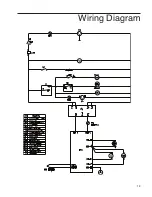5. After 1 hour, remove power from unit. Open
door and wipe up any excess moisture on floor
of chamber with paper towels or sponge.
6. Apply power and set desired operating parame-
ters back into controller. After chamber temper-
ature stabilizes, place samples previously
removed back into unit.
Calibration
If it becomes necessary to calibrate temperature con-
troller, perform the following:
1. Place an accurate temperature measuring
device in the geometric center of the chamber.
2. Set the controller to the desired operating tem-
perature in 100% cooling mode and allow 2
hours stabilization.
3. Note the chamber temperature on the controller
display and the temperature at the geometric
center.
4. Subtract the chamber display reading from the
geometric center reading.
5. Enter into the Calibration Mode as described in
Accessing Menu.
6. Press and hold SET key, using the
L
or
M
keys,
set the calibration parameter to the value deter-
mined in step 4.
7. Allow unit to stabilize for 1 hour and check that
controller value and geometric center value
agree ±0.2°C. Repeat calibration if necessary.
14
M
AINTENANCE
Содержание 3554-35A
Страница 19: ...19 Wiring Diagram ...
Страница 21: ...21 ...
Страница 22: ...22 ...
Страница 23: ...23 ...