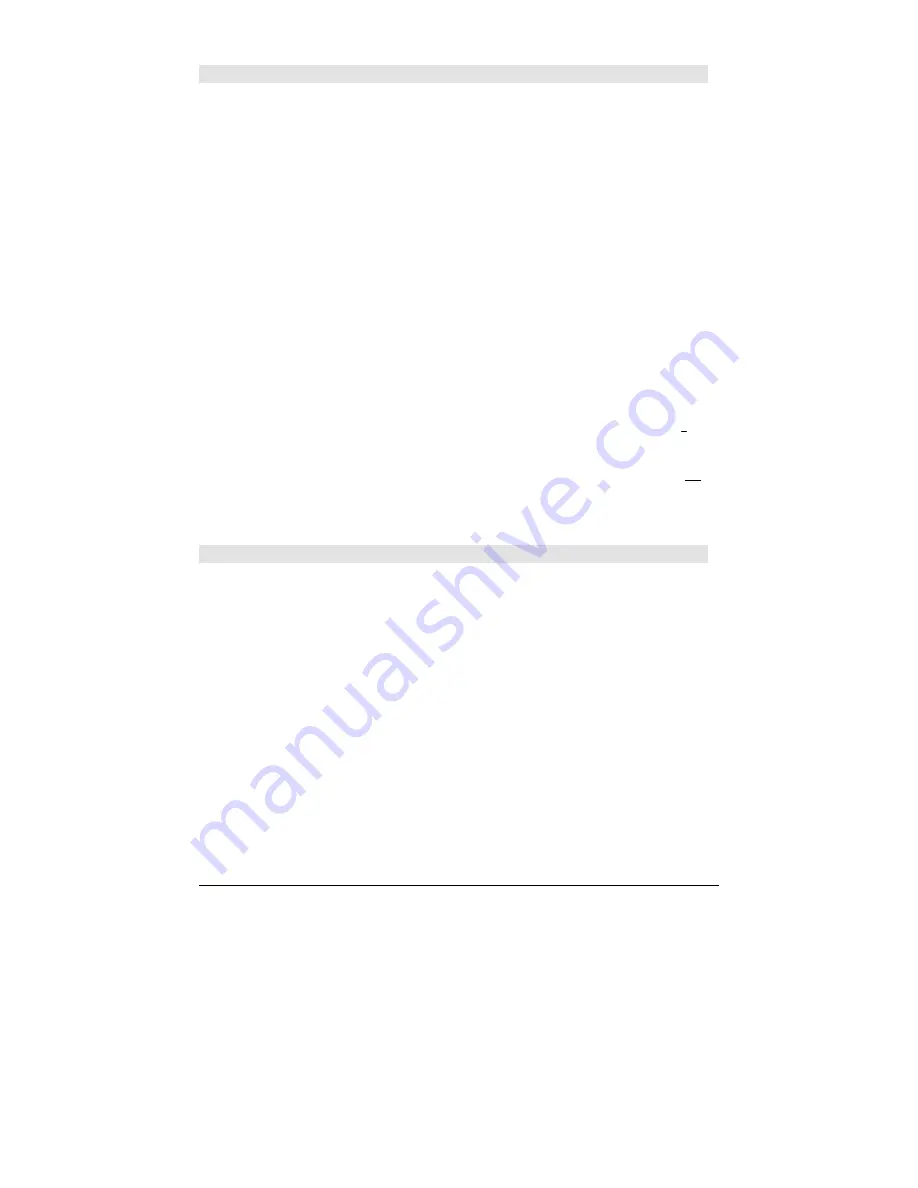
840
Appendix A: Functions and Instructions
LU
MATH/Matrix menu
LU
matrix
,
lMatName
,
uMatName
,
pMatName[
,
tol]
Calculates the Doolittle LU (lower-upper)
decomposition of a real or complex
matrix
. The
lower triangular matrix is stored in
lMatName
, the
upper triangular matrix in
uMatName
, and the
permutation matrix (which describes the row
swaps done during the calculation) in
pMatName
.
lMatName
ù
uMatName
=
pMatName
ù
matrix
Optionally, any matrix element is treated as zero
if its absolute value is less than
tol
. This tolerance
is used only if the matrix has floating-point
entries and does not contain any symbolic
variables that have not been assigned a value.
Otherwise,
tol
is ignored.
•
If you use
¥ ¸
or set the mode to
Exact/Approx=APPROXIMATE
, computations
are done using floating-point arithmetic.
•
If
tol
is omitted or not used, the default
tolerance is calculated as:
5
E
ë
14
ù
max(dim(
matrix
))
ù
rowNorm(
matrix
)
The
LU
factorization algorithm uses partial
pivoting with row interchanges.
[6,12,18;5,14,31;3,8,18]
!
m1
¸
6 12 18
5 14 31
3 8 18
LU m1,lower,upper,perm
¸
Done
lower
¸
1 0 0
5/6 1 0
1/2 1/2 1
upper
¸
6 12 18
0 4 16
0 0 1
perm
¸
1 0 0
0 1 0
0 0 1
[m,n;o,p]
!
m1
¸
[ ]
m n
o p
LU m1,lower,upper,perm
¸
Done
lower
¸
1 0
m
o 1
upper
¸
o p
0 n
ì
m
ø
p
o
perm
¸
[ ]
0 1
1 0
mat
4444
data
MATH/List menu
mat
4444
data
mat,data
[
,
row1][,col1][,row2][,col2]
Converts a matrix to data.
Each argument
[,row1][,col1][,row2][,col2]
can
be individually omitted. If
row1
is omitted the
default is 1. If
col1
is omitted the default is 1. If
row2
is omitted, the default is “max row.” If
col2
is omitted, the default is “max column.”
mat
4
data,m1,d1,1,,,1
¸
Done
Содержание Voyage 200
Страница 36: ...Getting Started 36 D B D B Press Result ...
Страница 45: ...Getting Started 45 3 0 D B D D B D Press Result ...
Страница 46: ...Getting Started 46 D 2 0 0 2 D B Scroll down to October and press Press Result ...
Страница 60: ...Getting Started 60 B D Press Result ...
Страница 139: ...Previews 139 8 Complete the operation Press 2 d Steps and keystrokes Display 5 f 2 ...
Страница 181: ...Operating the Calculator 181 From the Keyboard From the Keyboard From the Keyboard From the Keyboard ...
Страница 453: ...Differential Equation Graphing 453 ...
Страница 468: ...Tables 468 ...
Страница 515: ...Split Screens 515 Note Both Top Bottom and Left Right splits use the same methods to select an application ...
Страница 777: ...Activities 777 ...
















































