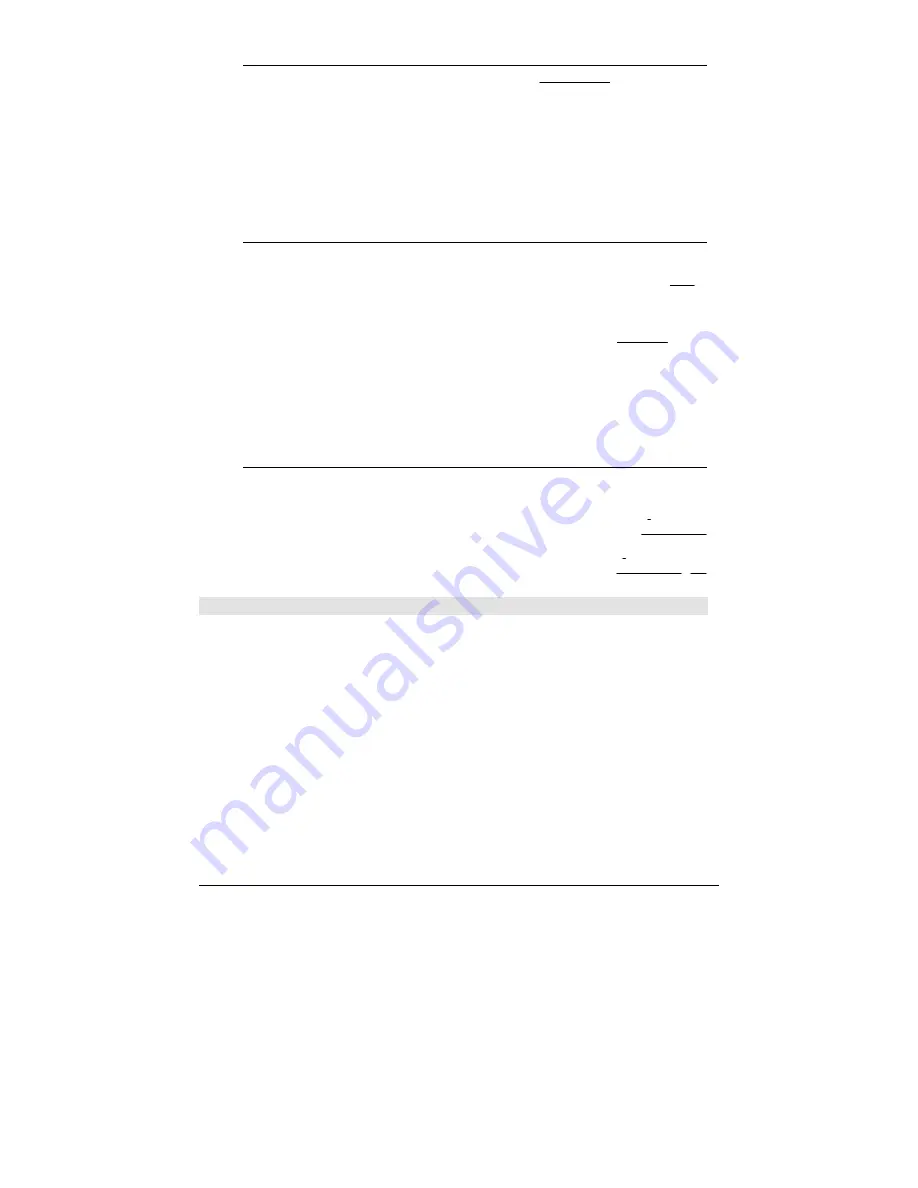
808
Appendix A: Functions and Instructions
easier than determining a general solution,
substituting initial values, solving for the arbitrary
constant, and then substituting that value into
the general solution.
initialCondition
is an equation of the form:
dependentVar
(
initialIndependentValue
) =
initialDependentValue
The
initialIndependentValue
and
initialDependentValue
can be variables such as
x0
and
y0
that have no
stored values. Implicit differentiation can help
verify implicit solutions.
ë
(2
ø
sin(y)+y
ñ
)
2
=
ë
(
e
x
ì
1)
ø
e
ë
x
ø
sin(y)
soln|x=0 and y=0
¸
true
d
(right(eq)
ì
left(eq),x)/
(
d
(left(eq)
ì
right(eq),y))
!
impdif(eq,x,y)
¸
Done
ode|y'=impdif(soln,x,y)
¸
true
DelVar ode,soln
¸
Done
deSolve(
2ndOrderOde
and
initialCondition1
and
initialCondition2
,
independentVar
,
dependentVar
)
⇒
⇒
⇒
⇒
a particular solution
Returns a particular solution that satisfies
2ndOrderOde
and has a specified value of the
dependent variable and its first derivative at one
point.
deSolve(y''=y^(
ë
1/2) and y(0)=0 and
y'(0)=0,t,y)
¸
2
ø
y
3/4
3
=t
solve(ans(1),y)
¸
y=
2
2/3
ø
(3
ø
t)
4/3
4
and t
‚
0
For
initialCondition1
, use the form:
dependentVar
(
initialIndependentValue
) =
initialDependentValue
For
initialCondition2
, use the form:
dependentVar
' (
initialIndependentValue
) =
initial1stDerivativeValue
deSolve(
2ndOrderOde
and
boundaryCondition1
and
boundaryCondition2
,
independentVar
,
dependentVar
)
⇒
⇒
⇒
⇒
a particular solution
Returns a particular solution that satisfies
2ndOrderOde
and has specified values at two
different points.
deSolve(w''
ì
2w'/x+(9+2/x^2)w=
x
ù
e
^(x) and w(
p
/6)=0 and w(
p
/3)=0,x,w)
¸
w=
e
p
3
ø
x
ø
cos(3
ø
x)
10
ì
e
p
6
ø
x
ø
sin(3
ø
x)
10
+
x
⋅
e
x
10
det()
MATH/Matrix menu
det(
squareMatrix[
,
tol]
)
⇒
⇒
⇒
⇒
expression
Returns the determinant of
squareMatrix
.
Optionally, any matrix element is treated as zero
if its absolute value is less than
tol
. This tolerance
is used only if the matrix has floating-point
entries and does not contain any symbolic
variables that have not been assigned a value.
Otherwise,
tol
is ignored.
•
If you use
¥ ¸
or set the mode to
Exact/Approx=APPROXIMATE
, computations
are done using floating-point arithmetic.
•
If
tol
is omitted or not used, the default
tolerance is calculated as:
5
E
ë
14
ù
max(dim(
squareMatrix
))
ù
rowNorm(
squareMatrix
)
det([a,b;c,d])
¸
a
ø
d
ì
b
ø
c
det([1,2;3,4])
¸
ë
2
det(identity(3)
ì
x
ù
[1,
ë
2,3;
ë
2,4,1;
ë
6,
ë
2,7])
¸
ë
(98
ø
x
ò ì
55
ø
x
ñ
+
12
ø
x
ì
1)
[1
E
20,1;0,1]
!
mat1
[
1.
E
20 1
0 1
]
det(mat1)
¸
0
det(mat1,.1)
¸
1.
E
20
Содержание Voyage 200
Страница 36: ...Getting Started 36 D B D B Press Result ...
Страница 45: ...Getting Started 45 3 0 D B D D B D Press Result ...
Страница 46: ...Getting Started 46 D 2 0 0 2 D B Scroll down to October and press Press Result ...
Страница 60: ...Getting Started 60 B D Press Result ...
Страница 139: ...Previews 139 8 Complete the operation Press 2 d Steps and keystrokes Display 5 f 2 ...
Страница 181: ...Operating the Calculator 181 From the Keyboard From the Keyboard From the Keyboard From the Keyboard ...
Страница 453: ...Differential Equation Graphing 453 ...
Страница 468: ...Tables 468 ...
Страница 515: ...Split Screens 515 Note Both Top Bottom and Left Right splits use the same methods to select an application ...
Страница 777: ...Activities 777 ...
















































