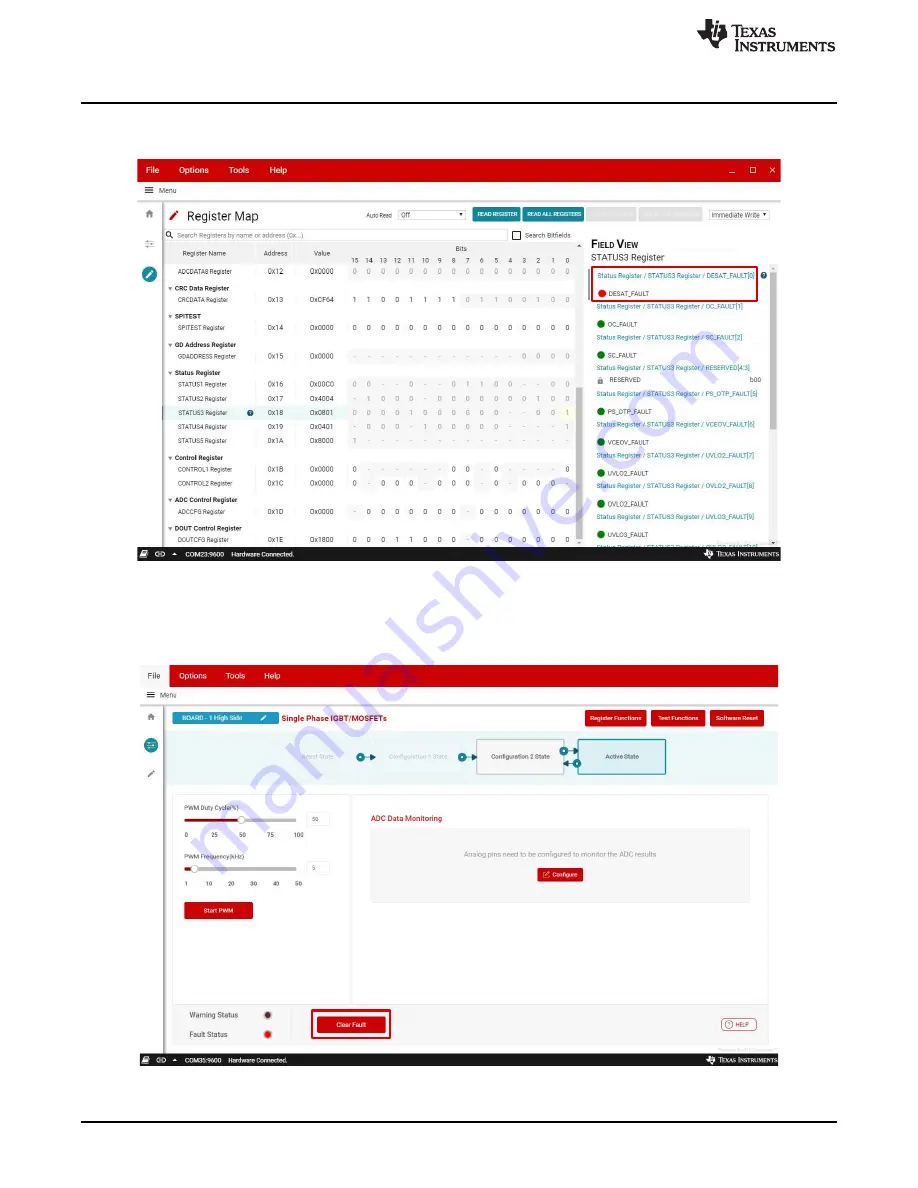
Low Voltage Test Procedure Example
18
SLUUC64 – June 2020
Copyright © 2020, Texas Instruments Incorporated
UCC5870QDWJEVM-026 Evaluation Module User’s Guide
18. When there is a fault, read all status register and find out which fault was triggered in register map.
In the above example, it can be found that DESAT_FAULT is triggered.
Figure 21. Status Register Shows DESAT Fault
19. The fault can be reset by clicking "Clear fault" which writes 1 to CONTROL2 register bit[15]. Please
note ADC fault (Status 5 Register bit[15]) is on with default setting which selects external Vref for ADC
but the EVM board doesn't have external Vref, this fault can be cleared by selecting internal Vref.
Figure 22. Clear Fault Option






























