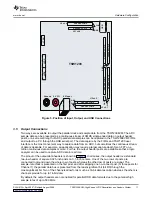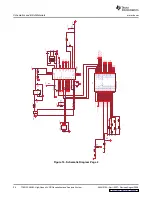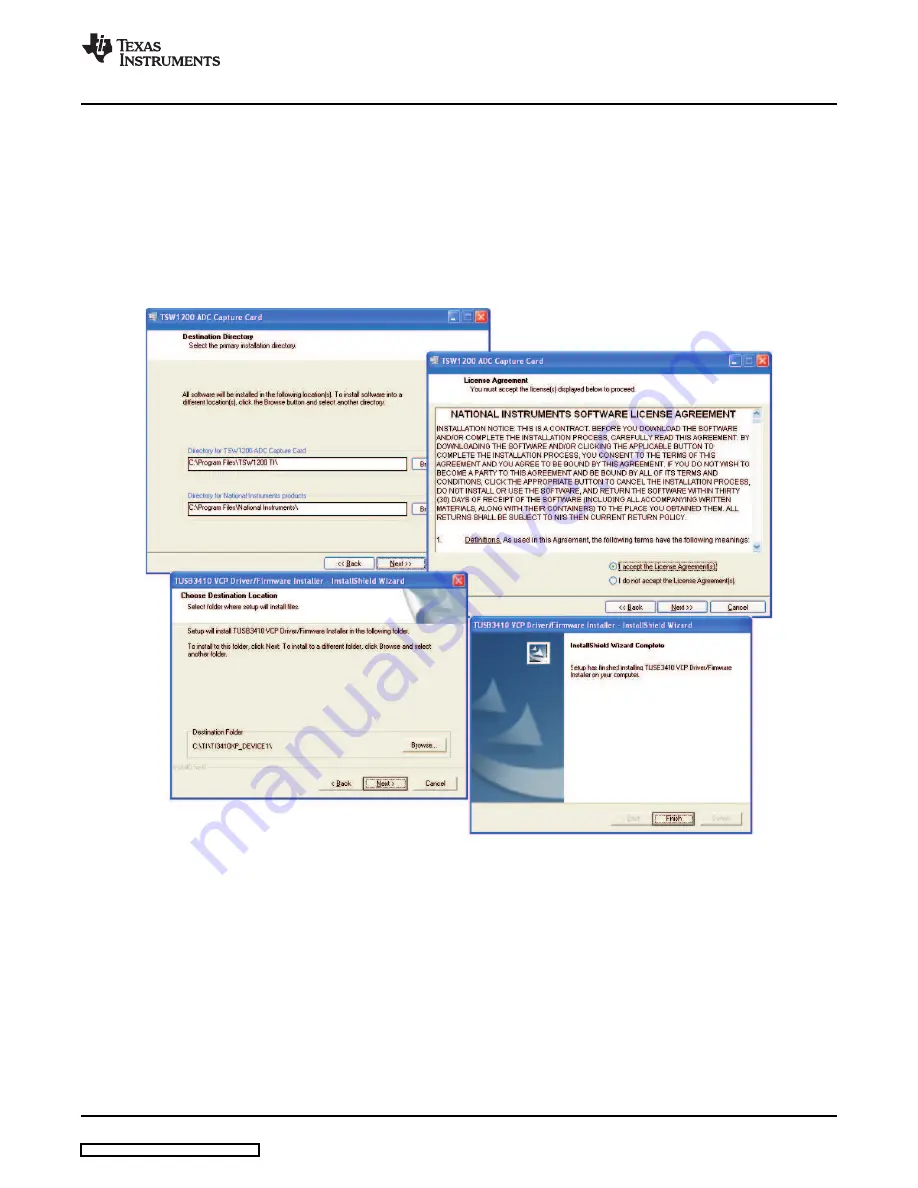
4.1
Installation CD
www.ti.com
Software Installation
A software installation CD is included with the TSW1200 kit. This Installation CD includes all that is
necessary to install the TSW1200 user interface software on a computer that is running the Microsoft Vista
or Microsoft XP operating system. Included on the installation CD is this user’s guide, a setup program to
install the user interface software, and a suite of MATLAB™ routines that can be used to interface to the
TSW1200EVM hardware. All drivers necessary for the USB connection and the user interface software
are included.
The user interface software is installed in two parts, which is done automatically once the setup program is
run. The actual user interface software is installed first along with the run-time engine that underlies the
user interface. Then, Virtual Com Port (VCP) is installed for the USB connection to the hardware.
Figure 7. TSW1200 User Interface Installation
If the TSW1200 user interface software is being installed on a machine that has an older version, TI
recommends that you first remove the old TSW1200 installation, using the Microsoft Add/Remove
Programs function in the Control Panel. The TUSB3410 VCP (Virtual Com Port) can be left installed, but
during the installation of the new TSW1200 user interface software, a dialog box appears to warn that the
previous TUSB3410 is about to be uninstalled. Click cancel for this uninstall to leave the old installation of
the TUSB3410 VCP in place.
If the installation program encounters an older revision of the TSW1200 user interface software that was
not removed with Add/Remove Programs, it removes the older version, and the Setup.exe must be
executed again to install the newer version. If an existing TUSB3410 Virtual Com Port is on the machine,
the Installation program may remove this also unless the removal is canceled when the dialog box
appears.
SLAU212A – April 2007 – Revised August 2008
TSW1200EVM: High-Speed LVDS Deserializer and Analysis System
13