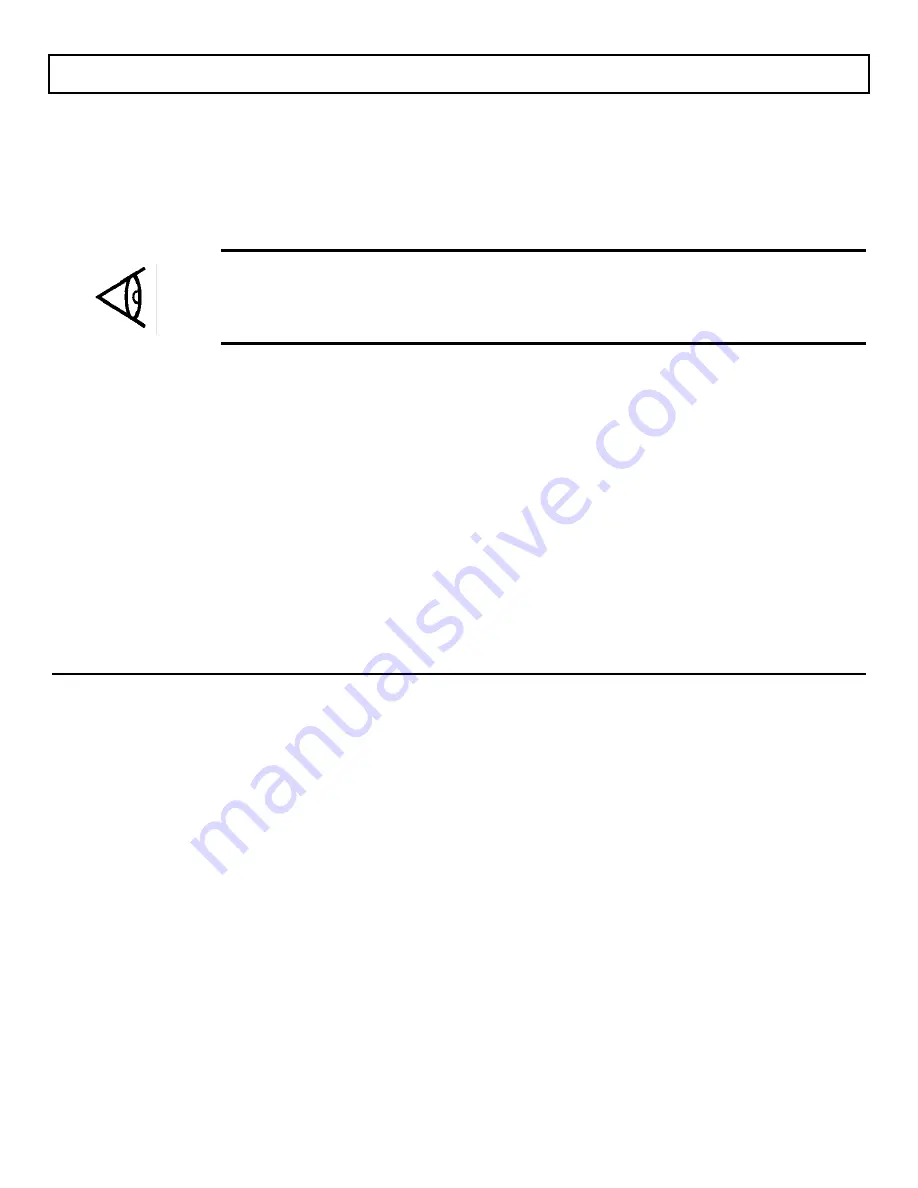
Guidelines for Installing Applications
Installing Programs Not Copy-Protected
If the application program you want to install in the TravelMate 2000 is not copy-protected and is already
installed on another AT-compatible computer, you can use LapLink to copy the program to your TravelMate
2000. Refer to the LapLink User's Manual furnished with your TravelMate 2000 for detailed instructions.
Note:
If the display on the AT-compatible computer with the application program is not a VGA monitor,
you must configure the program and/or the TravelMate 2000 to the highest-resolution display that each can
support. See your application software manual for details. Some programs allow you to change the display
configuration while running; others require you to specify monitor type when you initially install the
program,
Installing Copy-Protected Programs
If the application program you want to install in the TravelMate 2000 is copy-protected or if you can
configure the program only during the installation process, you can use the LapLink device driver feature and
the floppy drive of an AT compatible computer to install the program.
The LapLink device driver program enables the drives on your TravelMate 2000 to work as if they were a
component of the other computer, so you can install the program according to the program's installation
procedure using the floppy drive of the other computer. You can also use this procedure if the application
program is available only on 5.25-inch floppies and your computer does not have a 5.25 inch floppy drive.
Refer to Section 4 of the LapLink User's Manual for detailed instructions on this procedure.
5-4 Application Programs
Содержание TravelMate 2000
Страница 1: ...Texas Instruments TravelMate 2000 Notebook Computer User s Manual ...
Страница 137: ...Character Sets Code Page 437 United States C 2 Character Sets ...
Страница 138: ...Character Sets Code Page 850 Multilingual Character Sets C 3 ...
Страница 139: ...Character Sets Code Page 860 Portuguese C 4 Character Sets ...
Страница 140: ...Character Sets Code Page 863 Canadian ftench Character Sets C 5 ...
Страница 141: ...Character Set Code Page 865 Nordic C 6 Character Sets ...
Страница 143: ...Keyboard Layouts U S English Keyboard Fn Key Held Down U S English Keyboard Num Lk Key On D 2 Keyboard Layouts ...
Страница 144: ...Keyboard Layouts IBM Enhanced Keyboard Keyboard Layouts D 3 ...
Страница 206: ...Texas Instruments reserves the right to change its product and service offering at any time without notice ...
Страница 207: ......
Страница 208: ...Manual part No 2568084 0001 Rev C Printed in U S A Texas Instruments ...
















































