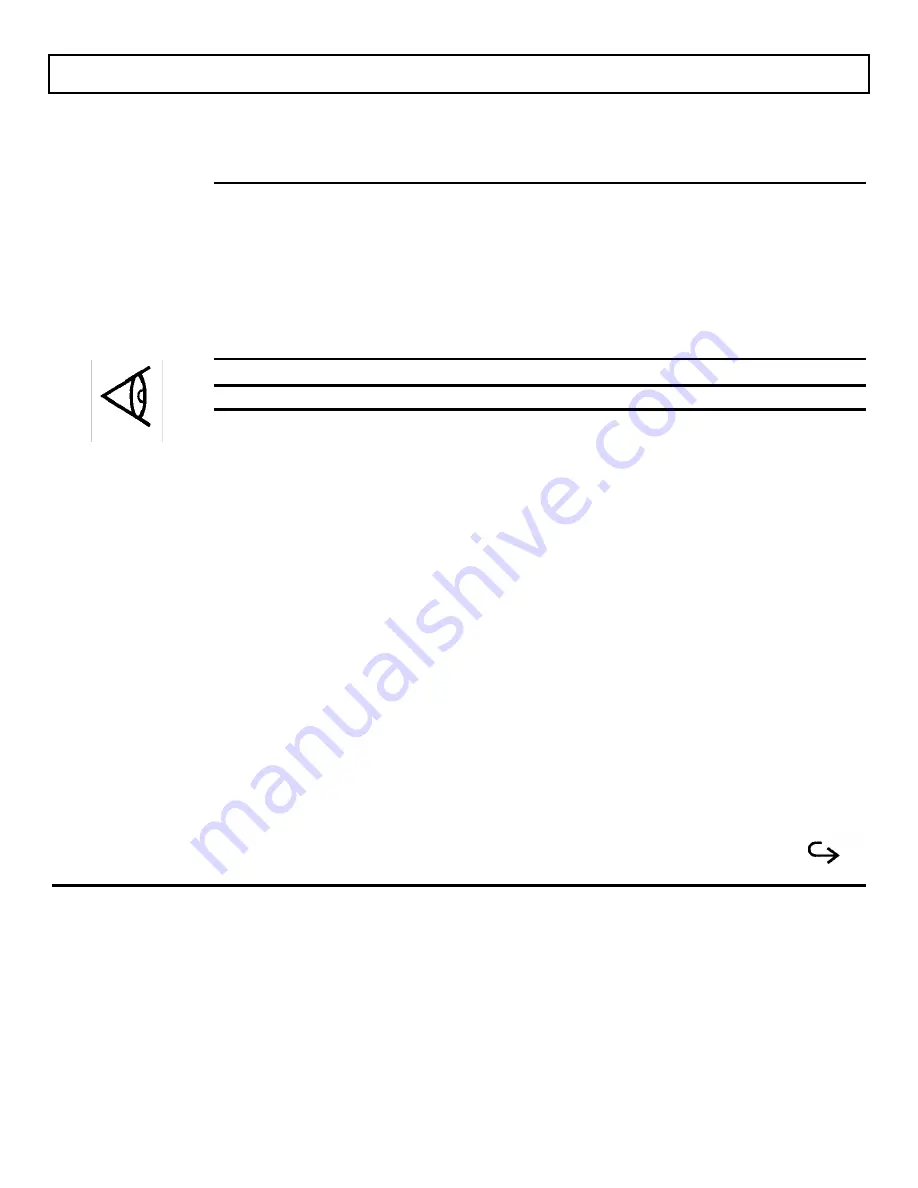
Memory Areas in the TravelMate 2000
Internal Memory: 3 M byte
Boundary
Extended
Expanded
Disable
100000H
0 K byte
2432 K byte
0 K byte
110000H
64 K byte
2368 K byte
0 K byte
140000H
256 K byte
2176 K byte
0 K byte
180000H
512 K byte
1920 K byte
0 K byte
200000H
1024 K byte
1152 K byte
256 K byte
240000H
1280 K byte
1152 K byte
0 K byte
300000H
2048 K byte
128 K byte
256 K byte
340000H
2304 K byte
128 K byte
0 K byte
400000H
2048 K byte
128 K byte
256 K byte
440000H
2304 K byte
128 K byte
0 K byte
Note:
At least 128 K byte of memory is always assigned to Expanded memory.
A block of 128 K byte in the reserved memory area can also be assigned to Expanded memory. The
Expanded Memory Manager (EMM) manages the interface between the program and Expanded memory,
bringing data in and out through the page frame as required. Before you can use Expanded memory, you must
install the EMM4J.SYS device driver, as described below.
You do not need to install the Expanded memory driver unless your application program supports use of
Expanded memory.
Device Drivers
Four device drivers used for managing memory are included in ROM. They are:
EMM4J.SYS - device driver that supports LIM-EMS Expanded memory.
HIMEM.SYS - device driver that supports the use of Extended memory for storing a Terminate and Stay
Resident (TSR) program or device driver.
RAMDRIVE.SYS - device driver that supports RAM disks in conventional, Extended and Expanded
memory.
Configuring Memory H-5
Содержание TravelMate 2000
Страница 1: ...Texas Instruments TravelMate 2000 Notebook Computer User s Manual ...
Страница 137: ...Character Sets Code Page 437 United States C 2 Character Sets ...
Страница 138: ...Character Sets Code Page 850 Multilingual Character Sets C 3 ...
Страница 139: ...Character Sets Code Page 860 Portuguese C 4 Character Sets ...
Страница 140: ...Character Sets Code Page 863 Canadian ftench Character Sets C 5 ...
Страница 141: ...Character Set Code Page 865 Nordic C 6 Character Sets ...
Страница 143: ...Keyboard Layouts U S English Keyboard Fn Key Held Down U S English Keyboard Num Lk Key On D 2 Keyboard Layouts ...
Страница 144: ...Keyboard Layouts IBM Enhanced Keyboard Keyboard Layouts D 3 ...
Страница 206: ...Texas Instruments reserves the right to change its product and service offering at any time without notice ...
Страница 207: ......
Страница 208: ...Manual part No 2568084 0001 Rev C Printed in U S A Texas Instruments ...
















































