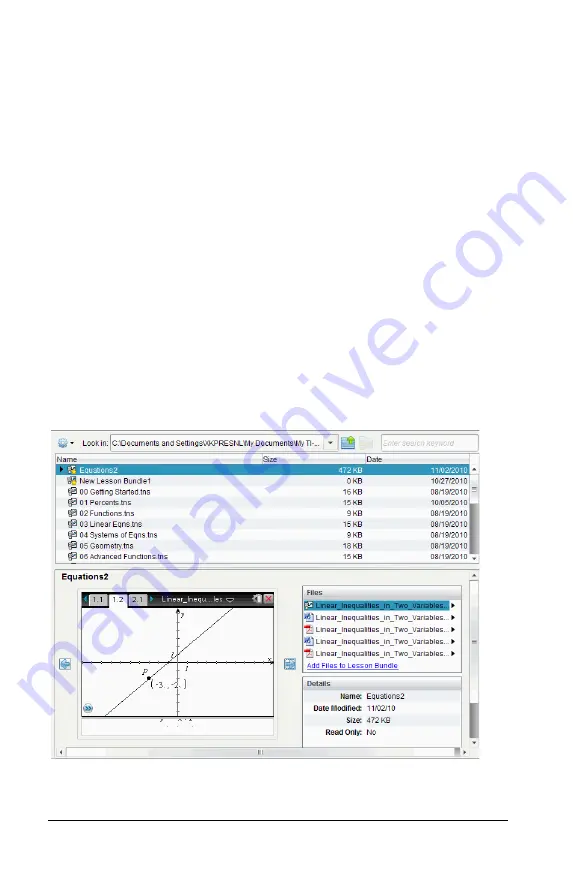
38
Using the Content Workspace
Â
Web Content
. Links to Texas Instruments activities that are available
to a user who is connected to the Internet. You can save material that
you find on these sites to your computer and share items through
Local Content pane and Connected Handhelds. You cannot save
website links to the Web Content section.
Note:
The web content available to you varies depending on your
region. If there is no online content, this section will not appear.
When you select an item in Web Content, the list of activities display
in the Content pane, with a preview of the activity selected appearing
in the Preview pane.
Ã
Connected Handhelds
. When you select Connected Handhelds in the
left pane, the Content pane displays detailed information about each
handheld including a name, battery status for the rechargeable and
AAA batteries, the storage space, and the OS in use. Error messages
also appear showing, for instance, connection errors.
Exploring the Content pane
By default, the Desktop and My Documents folders are listed. Use the
Content pane as you would a file manager to navigate to folders and
files on a computer.
À
Toolbar
. Tools used to locate folders and files.
À
Á
Â
Содержание TI-Nspire
Страница 38: ...26 Setting up the TI Nspire Navigator Teacher Software ...
Страница 46: ...34 Getting started with the TI Nspire Navigator Teacher Software ...
Страница 84: ...72 Using the Content Workspace ...
Страница 180: ...168 Capturing Screens ...
Страница 256: ...244 Embedding documents in web pages ...
Страница 332: ...320 Polling students For detailed information on viewing and sorting poll results see Using the Review Workspace ...
Страница 336: ...324 Polling students ...
Страница 374: ...362 Using the Review Workspace ...
Страница 436: ...424 Calculator ...
Страница 450: ...438 Using Variables ...
Страница 602: ...590 Using Lists Spreadsheet ...
Страница 676: ...664 Using Notes You can also change the sample size and restart the sampling ...
Страница 684: ...672 Libraries ...
Страница 714: ...702 Programming ...
Страница 828: ...816 Data Collection and Analysis ...
Страница 846: ...834 Regulatory Information ...
Страница 848: ...836 ...






























