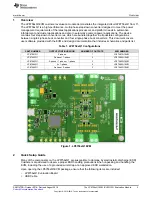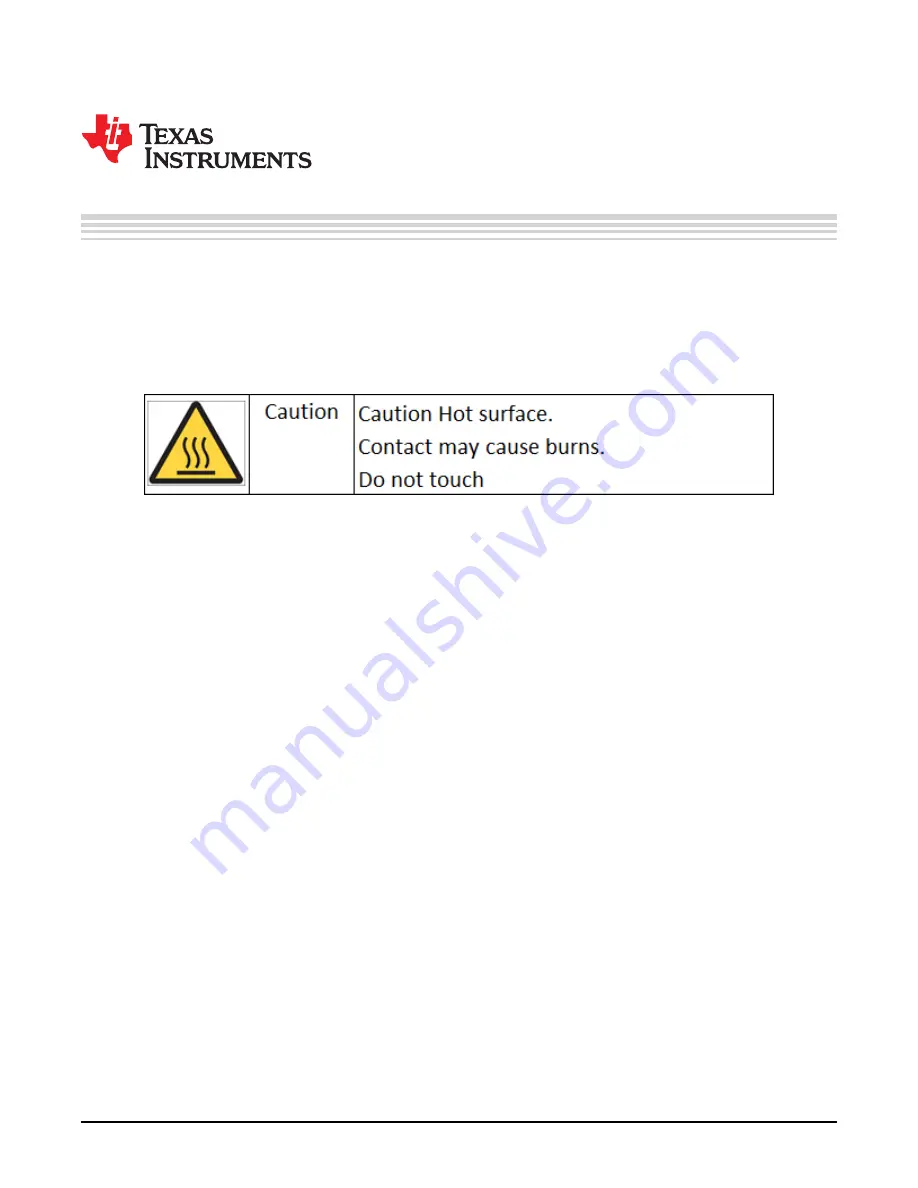
1
SNVU472B – October 2016 – Revised August 2018
Copyright © 2016–2018, Texas Instruments Incorporated
The LP8756xQ1EVM (SV601325) Evaluation Module
User's Guide
SNVU472B – October 2016 – Revised August 2018
The LP8756xQ1EVM (SV601325) Evaluation Module
This user’s guide describes the operation of the SV601325 revision of the evaluation module for the
LP8756xQ1 multi-phase 4-core step-down converter from Texas Instruments (TI). If the board you have
has BMC031 in the upper-left corner, please reference
The LP8756xQ1EVM (BMC031) Evaluation
document instead. The LP8756xQ1 can be used in five different output configurations, and this
user’s guide includes all these five variants (see
). The user’s guide also provides design
information including the schematic and bill of materials (BOM).
Contents
1
Overview
......................................................................................................................
2
Quick Setup Guide
...........................................................................................................
2.1
Installing/Opening the Software
..................................................................................
2.2
Power Supply Setup
................................................................................................
2.3
Notes on Efficiency Measurement Procedure
.................................................................
3
GUI Overview
...............................................................................................................
3.1
Main Tab
...........................................................................................................
3.2
Other Tabs and Menus
...........................................................................................
3.3
Console
.............................................................................................................
4
Bill of Materials
.............................................................................................................
5
Board Layout
................................................................................................................
6
LP8756xQ1EVM Schematics
.............................................................................................
List of Figures
1
LP8756xQ1EVM
.............................................................................................................
2
LP8756 Installer License Agreement
......................................................................................
3
Features of LP8756 Installation
............................................................................................
4
LP8756 Destination Folder
.................................................................................................
5
LP8756 Installation Complete
..............................................................................................
6
Evaluation Software Graphical User Interface (GUI) When Board Connected
......................................
7
Assert nRST
..................................................................................................................
8
Read Registers Buttons
.....................................................................................................
9
BUCK0 Enabled
............................................................................................................
10
Assert EN1
..................................................................................................................
11
Accessing Direct Register Write
..........................................................................................
12
Direct Register Access View
..............................................................................................
13
Selecting Register Values
.................................................................................................
14
Register Update Mode
.....................................................................................................
15
Config Tab of the LP8756 GUI
...........................................................................................
16
Advanced Tab of LP8756 GUI
...........................................................................................