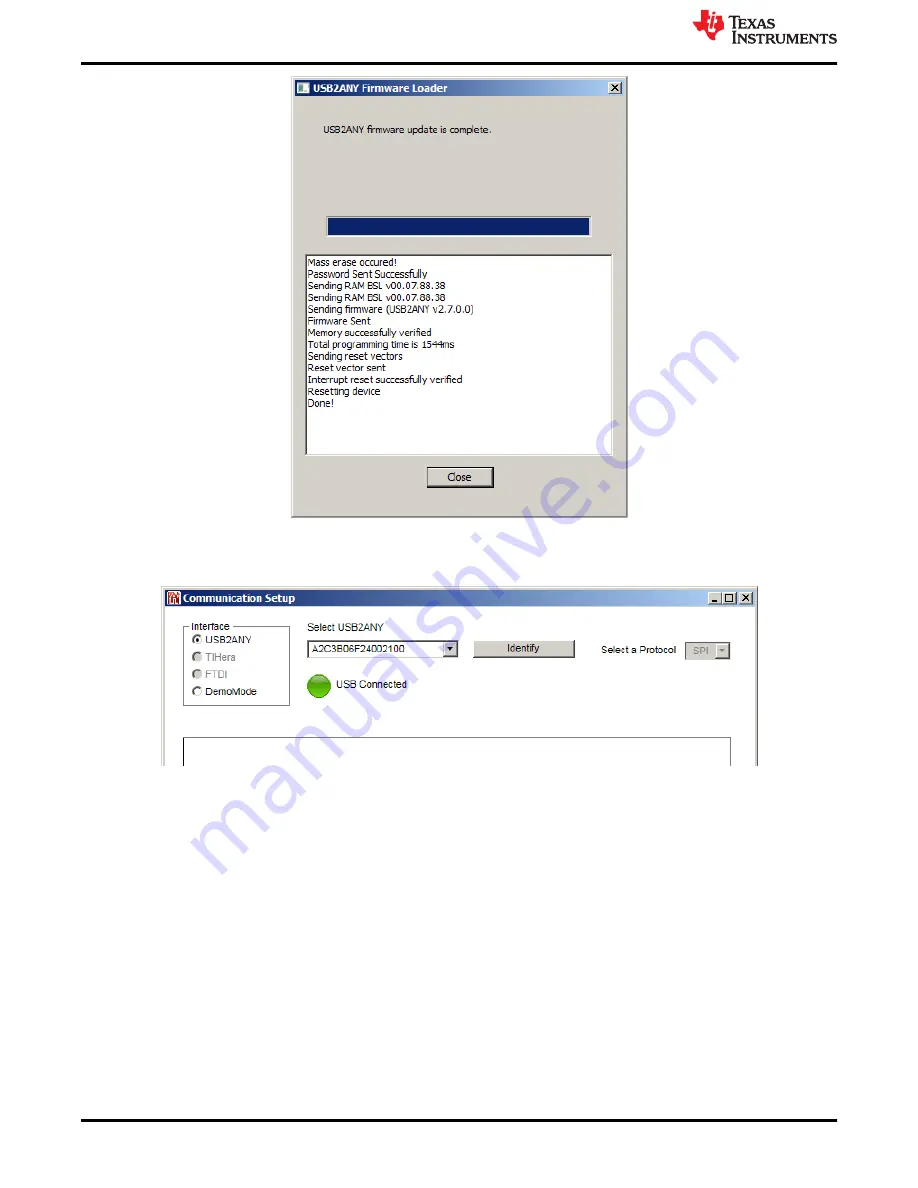
Figure 9-9. Firmware Update Completed
6. Go to
USB communications → Interface
to check the USB connection in TICS Pro. Make sure the
USB
Connected
button is now green.
Figure 9-10. USB Communications
Reference PRO
20
LMX2594PSEVM Evaluation Instructions
SNAU278 – JULY 2022
Copyright © 2022 Texas Instruments Incorporated






































