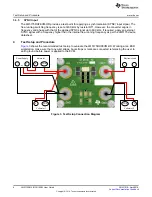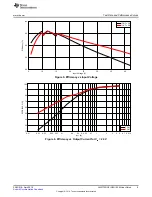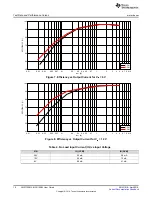Test Setup and Procedure
7
SNVU518 – April 2016
Copyright © 2016, Texas Instruments Incorporated
LM5175RHF (QFN) EVM User Guide
4.1
Test Equipment
Voltage Source:
The input voltage source VIN should be a 0–50-V dc source capable of supplying 15 A.
Multimeters:
•
Voltmeter 1:
Input voltage at VIN to GND
•
Voltmeter 2:
Output voltage at VOUT to GND
•
Ammeter:
Input current (or use the power supply readout if its accuracy is deemed acceptable)
Electronic Load:
The output load should be an electronic constant-resistance or constant-current mode
load capable of 0-10 A at 12 V.
Oscilloscope (optional):
A digital or analog oscilloscope can be used to measure pertinent converter
waveforms. With the scope set to 20-MHz bandwidth and AC coupling, the output voltage ripple can be
measured directly across an output capacitor with a short ground lead normally provided with the scope
probe. Place the oscilloscope probe tip on the positive terminal of the output capacitor, holding the probe's
ground barrel through the ground lead to the capacitor's negative terminal. It is not recommended to use a
long leaded ground connection because this may induce additional noise given a large ground loop. To
measure other waveforms, adjust the oscilloscope as needed.
Fan:
Depending on the EVM's operating conditions, the temperature rise of certain powertrain
components can approach 50°C. Although not mandatory, use a small fan capable of 200–400 LFM to
reduce component temperatures while the EVM is operating. Exercise care when touching the EVM while
the fan is not running. Always use caution when touching any circuits that may be live or energized.
4.2
Recommended Test Setup
4.2.1
Input Connections
•
Prior to connecting the DC input source, it is advisable to limit the source current to 10 A maximum.
Make sure the input source is initially set to 0 V and connected to VIN and GND banana connections
as shown in
. While the on-board hybrid electrolytic capacitor provides input circuit damping,
an additional high-ESR input capacitor may be required if long input lines are used.
•
Connect voltmeter 1 at VIN and GND test points to measure the input voltage.
•
Connect ammeter to measure the input current.
4.2.2
Output Connections
•
Connect an electronic load to VOUT and GND connections. Set the load to constant-resistance mode
or constant-current mode at 0 Adc before applying input voltage. Use short load lines to minimize
voltage drop to the load.
•
Connect voltmeter 2 at VOUT and GND solder lugs to measure the output voltage.
•
The output current level can be taken from the electronic load readout (if its accuracy is deemed
acceptable).