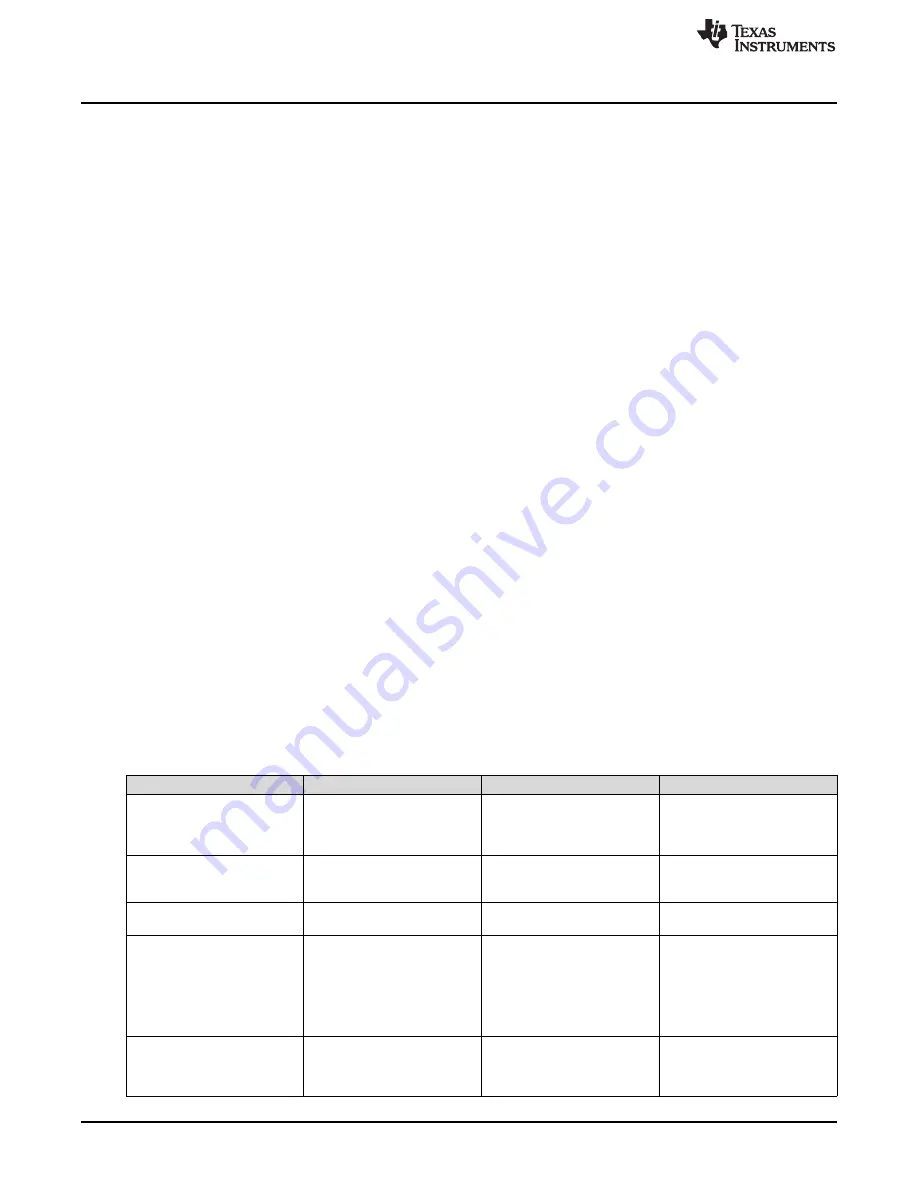
Theory of Operation
4
SLUUC57A – October 2019 – Revised June 2020
Copyright © 2019–2020, Texas Instruments Incorporated
BQ79600-Q1 Evaluation Module
All commands and data between the host and the BQ79600 bridge device are communicated via either a
UART or a SPI communication connection. The BQ79600EVM can support a host PC or a microcontroller
(via the FTDI connection header, the USB2ANY connection header, or the LAUNCHXL2-TMS57012
LaunchPad™ boosterpack). The BQ79600 will remain idle until a command is received from the host. All
commands and data between the BQ79600 and the cell monitoring devices, such as BQ79616, will be
communicated via the daisy chain interface.
The typical flow is for the host to go through the following simplified sequence:
1. Wake up the BQ79600EVM board by sending a WAKE-UP pulse using the UART/SPI interface.
2. Send a "send wake up" command to the BQ79600EVM to wake up the stacked cell monitoring
devices.
3. Autoaddress and initialize bridge and stacked devices.
4. Send a sample command to the BQ79616-Q1 to read the cell measurement results.
5. The host will use the cell measurement data to calculate an average and determine the highest or
lowest cells and determine the cells that should be balanced.
6. If no stop command is sent, the BQ79616-Q1 has a built-in timeout (set by the user), after which time
the discharge will be stopped automatically.
7. The host can then decide to repeat the process (back to step 4) or return later. When using the
BQ79616-Q1 in a ring architecture, the host can enable the sniffer detector on the BQ79600-Q1 and
the FAULT tones in the BQ97616-Q1, then send the stacked devices to SLEEP and the bridge and
itself to shutdown. The AUTO reverse wake-up function will then wake up the host if an unmasked fault
from the stacked devices is detected by the bridge.
2.1
Compatibility with Battery Monitoring Devices
The BQ79600-Q1 is fully compatible with the BQ7961x-Q1 family, supporting automatic host wake up
through the INH pin when an unmask fault is detected in the high voltage battery pack.
3
Connectors
3.1
Primary Input and Output Connectors
3.1.1
Jumper Placements
The following table explains each of the jumpers available for user flexibility.
Table 2. Jumper Placements
Pinheader
Contacts
Jumper Connection
Populated by Default?
J1
1-2, 2-3
INH connection to 100-k
pulldown for 12-V operation (1-
2), or to BAT for 5-V operation
(2-3)
Yes (2-3)
J3
1-2, 2-3
BAT connection to 12-V power
supply (1-2), or to CVDD and
5-V power supply (2-3)
Yes (2-3)
J5
1-2
LED connection on DVDD to
indicate the device is awake
Yes
J6
1-2, 2-3
VIO connection to 3.3-V supply
from MCU (1-2). Leave jumper
at position 1-2 when
connecting to LAUNCHXL2-
TMS57012 LaunchPad™ since
it only supports 3.3-V. Position
2-3 not used
Yes (1-2). Leave jumper in this
position when using
LAUNCHXL2-TMS57012
LaunchPad™
J8
1-2
LED connection on nFAULT
AVDD to indicate a fault on
NFAULT pin (must have J13
shunt connected)
Yes



















