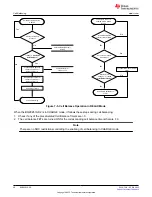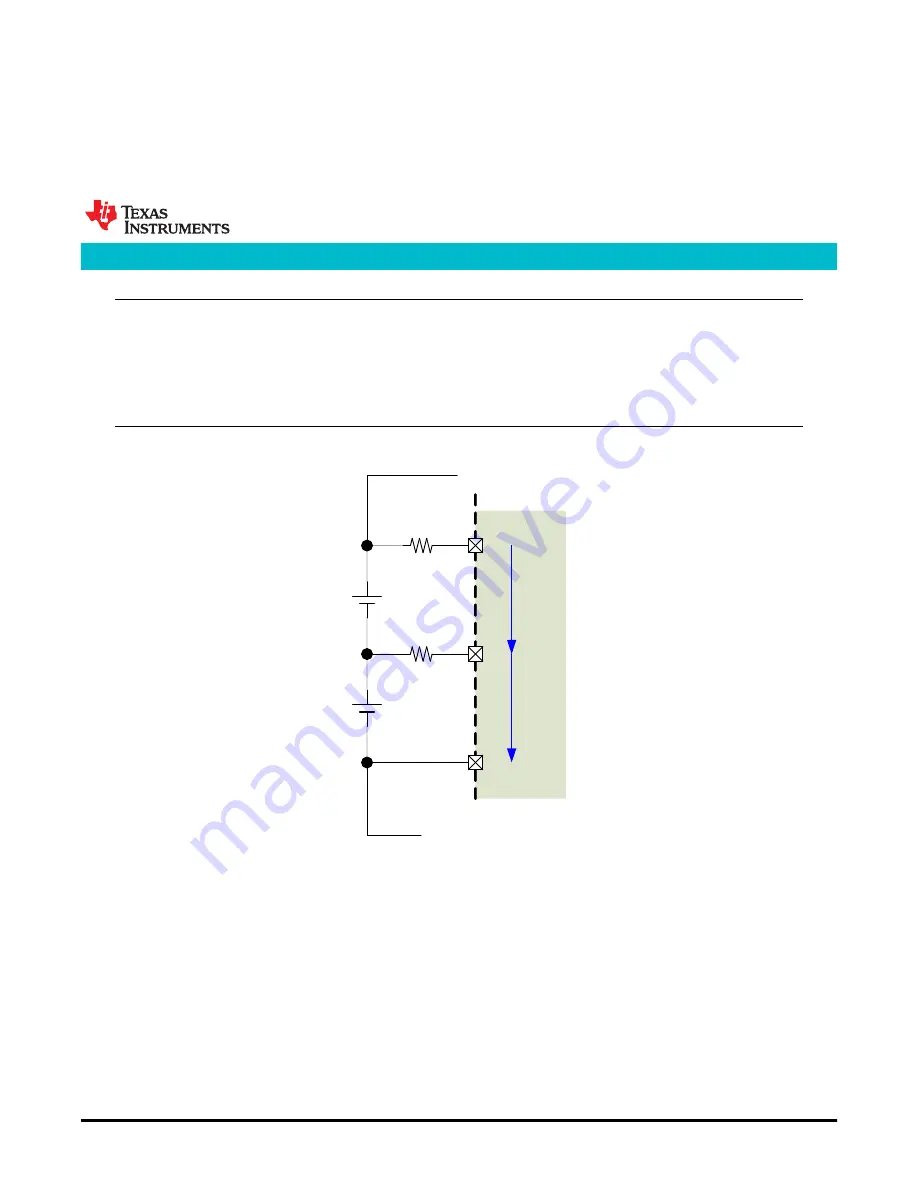
Note
All calibration steps that require accessing data on
MACData()
must begin read operations starting
at
MACSubcmd()
to ensure the data portion of the block is properly refreshed per the intended
MACSubcmd()
subcommand (in this case 0xF081 or 0xF082). The first two bytes returned are the
MACSubcmd()
subcommand followed by the counter, status, and raw ADC values, as shown in
11.1 Cell Voltage Calibration
VC2
R
VC
VC1
R
VC
VSS
V
CELL1
V
CELL 2
1. Apply known voltages in mV to the cell voltage inputs:
• V
CELL1
between VC1 terminal and VSS terminal
• V
CELL2
between VC2 terminal and VC1 terminal
2. If
ManufacturerStatus()[CAL_EN]
= 0, send 0x002D to
MACSubcmd()
to enable the
[CAL_EN]
flag.
3. Send 0xF081 or 0xF082 to
MACSubcmd()
to enable raw cell voltage output on
MACData()
.
4. Poll
MACData()
until the 8-bit counter value increments by 2 before reading data.
5. Read the ADC conversion readings of cell voltages from
MACData()
:
• ADC
CELL1
= AAaa of
MACData()
• ADC
CELL2
= BBbb of
MACData()
6. Average several readings for higher accuracy. Poll
MACData()
until ZZ increments, to indicate that updated
values are available:
• ADC
CELLx
= [ADC
CELLx
(reading n) + ...+ ADC
CELLx
(reading 1)]/n
7. Calculate gain value:
Chapter 11
Calibration
Calibration
SLUUCO0 – APRIL 2022
BQ28Z610-R2
59
Copyright © 2022 Texas Instruments Incorporated
Содержание BQ28Z610-R2
Страница 1: ...BQ28Z610 R2 Technical Reference Manual Literature Number SLUUCO0 APRIL 2022 ...
Страница 2: ......