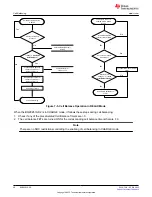6.5 FullChargeCapacity (FCC), RemainingCapacity (RemCap), and RelativeStateOfCharge
(RSOC)
The Impedance Track algorithm applies QMax, impedance, temperature, voltage, and current data to predict the
runtime
FullChargeCapacity()
,
RemainingCapacity()
, and
RelativeStateOfCharge()
. These values are updated if
any of the following conditions are met, reflecting the battery capacity at real time:
• QMax update occurs
• Ra update occurs
• At onset of charge and discharge
• At exit of discharge
• Every 5 hours in RELAX mode
• If temperature changes more than 5°C
6.6 Impedance Track (IT) Configuration Options
The BQ28Z610-R2 provides several Impedance Track configuration options to fine-tune the gauging
performance. These configurations can be turned on or off through the corresponding flags in
Settings
:
IT
Gauging Configuration
.
[LOCK0]
: After a discharge event, cell voltage will usually recover to a slightly higher voltage during RELAX
state. A new OCV reading during this time can result in a slightly higher state-of-charge. This flag provides an
option to keep
RemainingCapacity()
and
RelativeStateOfCharge()
jumping back during relaxation after 0% and
FD are reached during discharge.
[RSOC_HOLD]
: An IT simulation will run at the onset of discharge. If charge terminates at a low temperature
and discharge occurs at a higher temperature, the difference in temperature could cause a small rise of RSOC
for a short period of time at the beginning of discharge. This flag option prevents RSOC rises during discharge.
RSOC will be held until the calculated value falls below the actual state.
[RSOCL]
: When set will be held to 99% until charge termination is detected.
[RFACTSTEP]
: The gauge keeps track of an Ra factor of the old (old Ra)/(new Ra) during the Ra update. This
factor is used for Ra scaling. It is limited to 3 max. During an Ra update, if (old Ra)/(new Ra) > 3, the gauge can
take on two different actions based on the setting of this flag.
If the flag is set to 1 (default), the gauge allows Ra to update once using the max factor of 3, then disables
the Ra update. If this flag is set to 0, the gauge will not update Ra and also disables the Ra update. It is
recommended to keep the default setting.
[OCVFR]
: An OCV reading is taken when a dV/dt condition is met. This is not the case if charging stops within
the flat voltage region. The change of cell voltage in this region is very small; therefore, a same voltage error can
correspond to a larger DOD error. By default, this flag is set. The device will take a 48-hour wait before taking
an OCV reading if charging stops below the
FlatVoltMax
(max flat region voltage). The
FlatVoltMax
is different
with different chemistry. A short discharge will not cancel this 48-hour wait. The 48-hour wait will only be cleared
if charging stops above the
FlatVoltMax
level. Setting this flag to 0 will remove the 48-hour wait requirement,
and OCV will be taken whenever the dV/dt condition is met. Removing the 48-hour requirement can be useful
sometimes to reduce test time during evaluation.
[RSOC_CONV]
: This function is also called fast scaling. It is an option to address the convergence of RSOC to
0% at a low temperature and a very high rate of discharge. Under such conditions, it is possible to have a drop
of RSOC to 0%, especially if the termination voltage is reached at the DOD region with a higher Ra grid interval.
To account for the error caused by the high granularity of the impedance grid interval, the
[RSOC_CONV]
, when
enabled, applies a scale factor to impedance, allowing more frequent impedance data updates used for RemCap
simulation leading up to 0% RSOC.
[Fast_QMax_LRN]
and
[Fast_QMax_FLD]
: The first flag enables fast QMax during the learning cycle when
Update Status
= 06. The second flag enables fast QMax in the field when
Update Status
≥ 06.
If
[RSOC_CONV]
is enabled, it is recommended to start this function around the knee region of the discharge
curve. This is usually around 10% of RSOC or around 3.3 V–3.5 V. This function checks for cell voltage and
Gauging
SLUUCO0 – APRIL 2022
BQ28Z610-R2
41
Copyright © 2022 Texas Instruments Incorporated
Содержание BQ28Z610-R2
Страница 1: ...BQ28Z610 R2 Technical Reference Manual Literature Number SLUUCO0 APRIL 2022 ...
Страница 2: ......