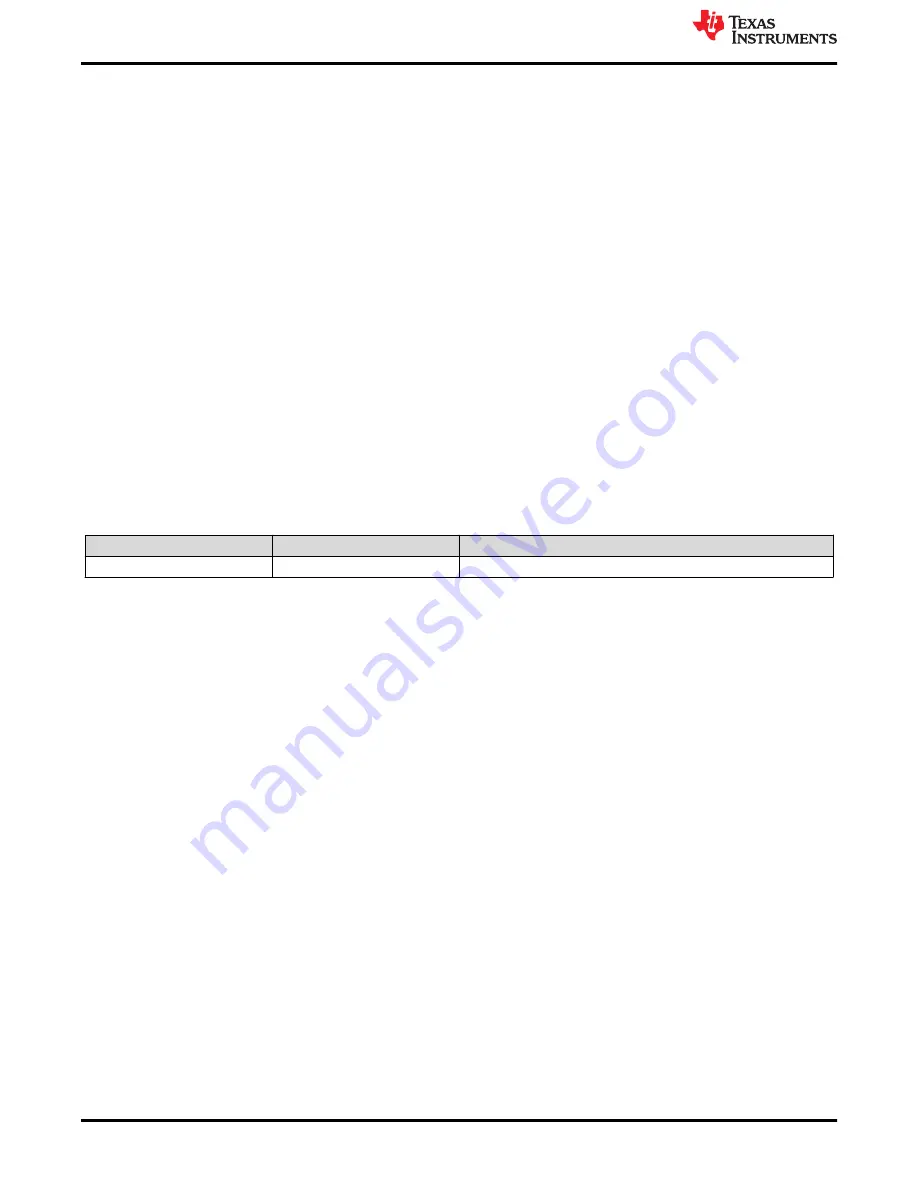
7 Software, Development Tools, and Example Code
To enable quick development of end applications on the ARM® Cortex® M4F core in the XWRL6432, TI
provides a software development kit (SDK) that includes demo codes, software drivers, emulation packages for
debug, and more.
For more information, please refer to mmWave low power SDK user guide.
Below are the steps to running the demo visualizer using the EVM.
7.1 XWRL6432 Demo Visualization Getting Started
1. Step 1 : Connect the EVM to the PC via USB
2. Step 2 : Select the Device on the Visualizer. Check the SOP settings for “Functional mode”
3. Step 3 : “AUTO Detect” COM ports
4. Step 4 : In “System Config” tab of the visualizer perform “Scene Selection”
5. Step 5 : “Send Config to Device”
6. Step 6 : “Plots” tab should display point cloud information
8 TI E2E Community
Search the forums at e2e.ti.com. If you cannot find your answer, post your question to the community!
9 References
1.
DCA1000EVM Data Capture Card User’s Guide
2.
Revision History
DATE
REVISION
NOTES
December 2022
*
Initial Release
Software, Development Tools, and Example Code
22
IWRL6432BOOST/AWRL6432BOOST EVM: FR4-Based Low Power 60 GHz
mm-Wave Sensor EVM User Guide
Copyright © 2022 Texas Instruments Incorporated
















