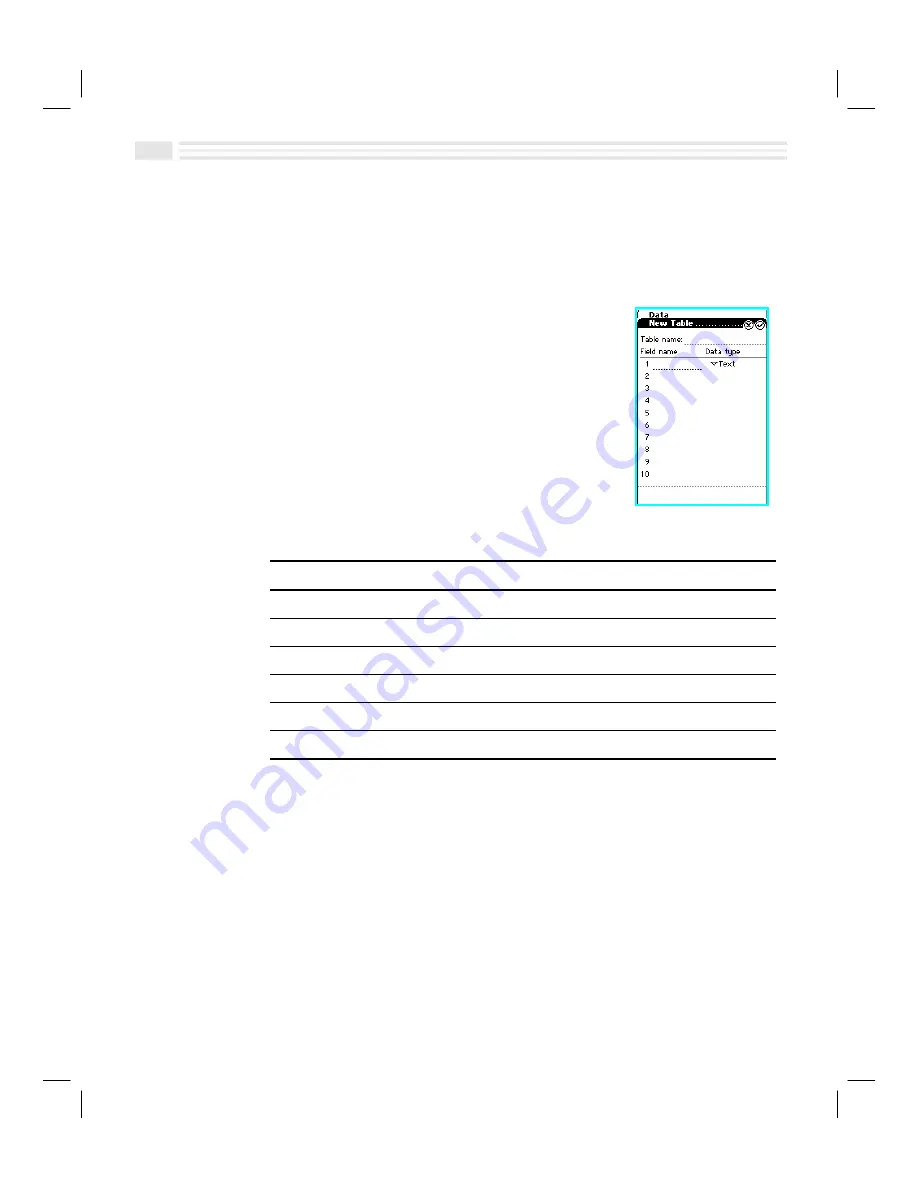
7
-
4
Avigo User’s Guide
Creating a New Data Table
Creating a
Data
table involves naming the table, defining field names, and the data
types for each field. After the table is created, you can then enter information into
the table.
1.
Tap on the
data
icon to display the
Data
application screen.
2.
Tap
Ú
to display the
New Table
screen.
3.
Enter a name for the new table in the space to the
right of
Table name
.
4.
Enter field names for the new table in the spaces
below
Field Name
. A maximum of thirty-two fields
may be created.
5.
Tap on the list
ð
control to the right of the field
name and below
Data type
. A pop-up list containing
data type selections will be displayed.
6.
Select a data type for each of the new field names from the pop-up list below
Data Type
. Choices are as follows:
Select:
When your data is:
Text
letters, numbers, and symbols
Date
calendar dates
Time
12-hour or 24-hour time format
Numeric
real, integer, or currency type numbers
Checkbox
ö
= Yes and
ø
= No
List
a list of items
Note:
The
List
field allows you to select a list of items for this field.
List
fields
must first be created in
Setup
in the
apps.
application before you can add them
to your entries. A maximum of sixteen
Lists
may be created and managed.
Each
List
may contain up to sixteen items. For more information, see
To
create and edit a List in Setup
in
Chapter 2: Quick Start Short Cuts
.
7.
Tap
(
to save the new table or tap
)
to return to the previous screen without
saving it.
Содержание Avigo
Страница 1: ...Avigo Quick Start Guide Avigo Financial Calculator User s Guide Avigo User s Guide...
Страница 28: ...Introducing Avigo 1...
Страница 31: ...Setting Up Your Avigo 1...
Страница 46: ...Quick Start Short Cuts 2...
Страница 61: ...Planning Your Day 3...
Страница 62: ...3 2 Avigo User s Guide Contents Introduction 3 3 Using the Calendar 3 3 Six Months View 3 4 DayScan View 3 4 1...
Страница 65: ...Events To Remember 4...
Страница 73: ...Taming Your To Do List 5...
Страница 79: ...Keeping In Contact 6...
Страница 86: ...Organizing Your Data 7...
Страница 92: ...Turning Your Memos Into Action 8...
Страница 98: ...Facts Figures and Finances Tracking Your Expenses 9...
Страница 104: ...Making Your Sketches Paint A Thousand Words 10...
Страница 109: ...Making Everything Add Up 11...
Страница 116: ...Additional Features 12...






























