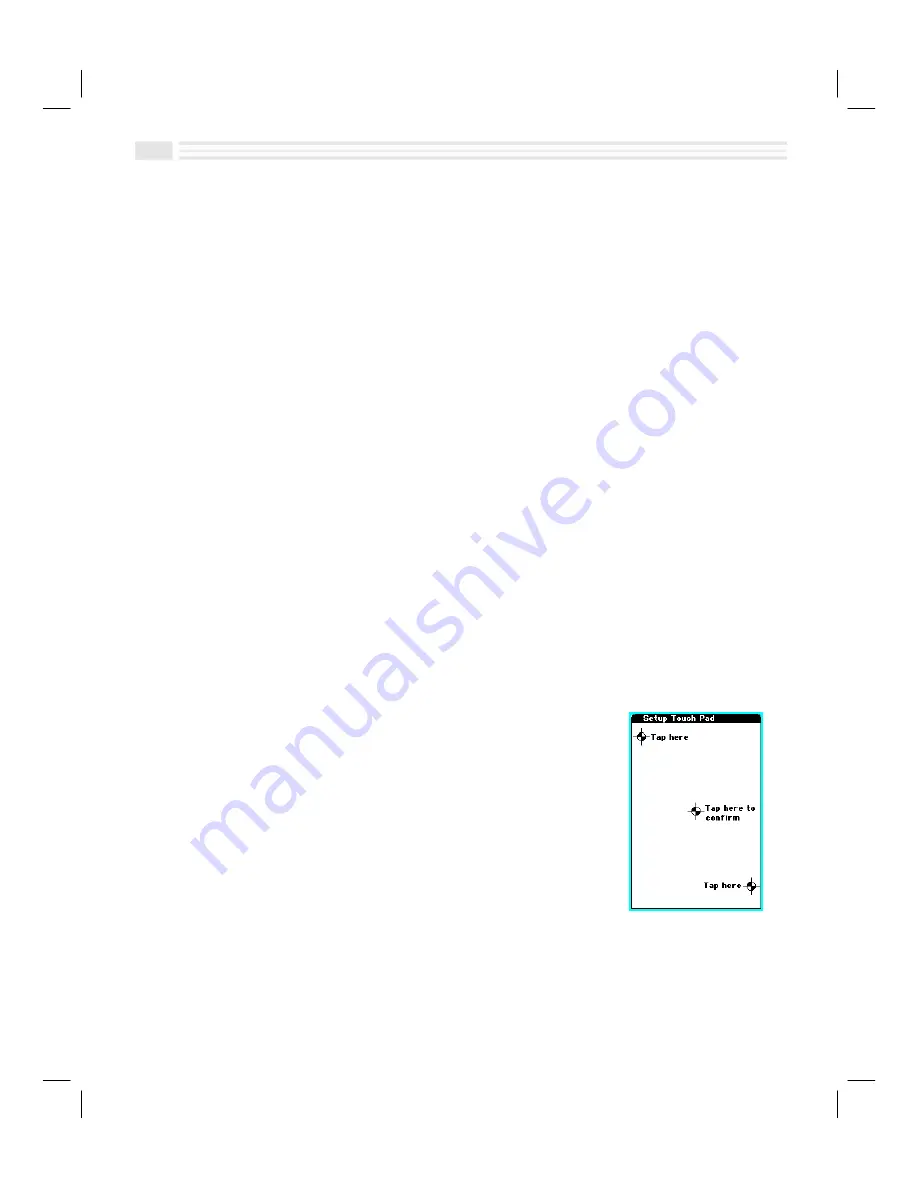
1
-
6
Avigo User’s Guide
Setting the Display Contrast
If Avigo’s screen is too light or dark to read easily, adjust the display contrast.
Locate the
CONTRAST
44
control on the left side of Avigo. Turn the control toward
the arrow to lighten the display or away from the arrow to darken the display.
Setting Preferences
The first time you power up Avigo (or reset the organizer), you are prompted to
set preferences. Setting preferences lets you customize your Avigo for best use.
Here are the preferences you can choose to set.
¦
Touch Pad Calibration
¦
Local City
¦
Date/Time
¦
System
¦
Formats
¦
Power on Message
As you finish setting options for one item, tap
Ö
to go to the next preferences
screen or tap
×
to go back to the previous screen.
Calibrating Touch Pad
Calibrating
Touch Pad
ensures that your Avigo performs exactly as you expect
when you tap the screen to access and create information. The first time you
power up (or reset the organizer), the
Setup Touch Pad
screen appears with a cross
in a circle in the upper left-hand corner of the screen.
1.
Tap on the center point of the cross. A second cross
in a circle appears in the lower right corner of the
screen.
2.
Tap on the center point of the cross. A third cross in
a circle appears in the middle of the screen.
3.
Tap on the center point of the cross. The Texas
Instruments power on graphic is briefly displayed.
A message will appear:
“
Configure your unit? YES
deletes all data and resets memory. NO saves your
data
.
”
4.
Tap
:
.
Содержание Avigo
Страница 1: ...Avigo Quick Start Guide Avigo Financial Calculator User s Guide Avigo User s Guide...
Страница 28: ...Introducing Avigo 1...
Страница 31: ...Setting Up Your Avigo 1...
Страница 46: ...Quick Start Short Cuts 2...
Страница 61: ...Planning Your Day 3...
Страница 62: ...3 2 Avigo User s Guide Contents Introduction 3 3 Using the Calendar 3 3 Six Months View 3 4 DayScan View 3 4 1...
Страница 65: ...Events To Remember 4...
Страница 73: ...Taming Your To Do List 5...
Страница 79: ...Keeping In Contact 6...
Страница 86: ...Organizing Your Data 7...
Страница 92: ...Turning Your Memos Into Action 8...
Страница 98: ...Facts Figures and Finances Tracking Your Expenses 9...
Страница 104: ...Making Your Sketches Paint A Thousand Words 10...
Страница 109: ...Making Everything Add Up 11...
Страница 116: ...Additional Features 12...






























