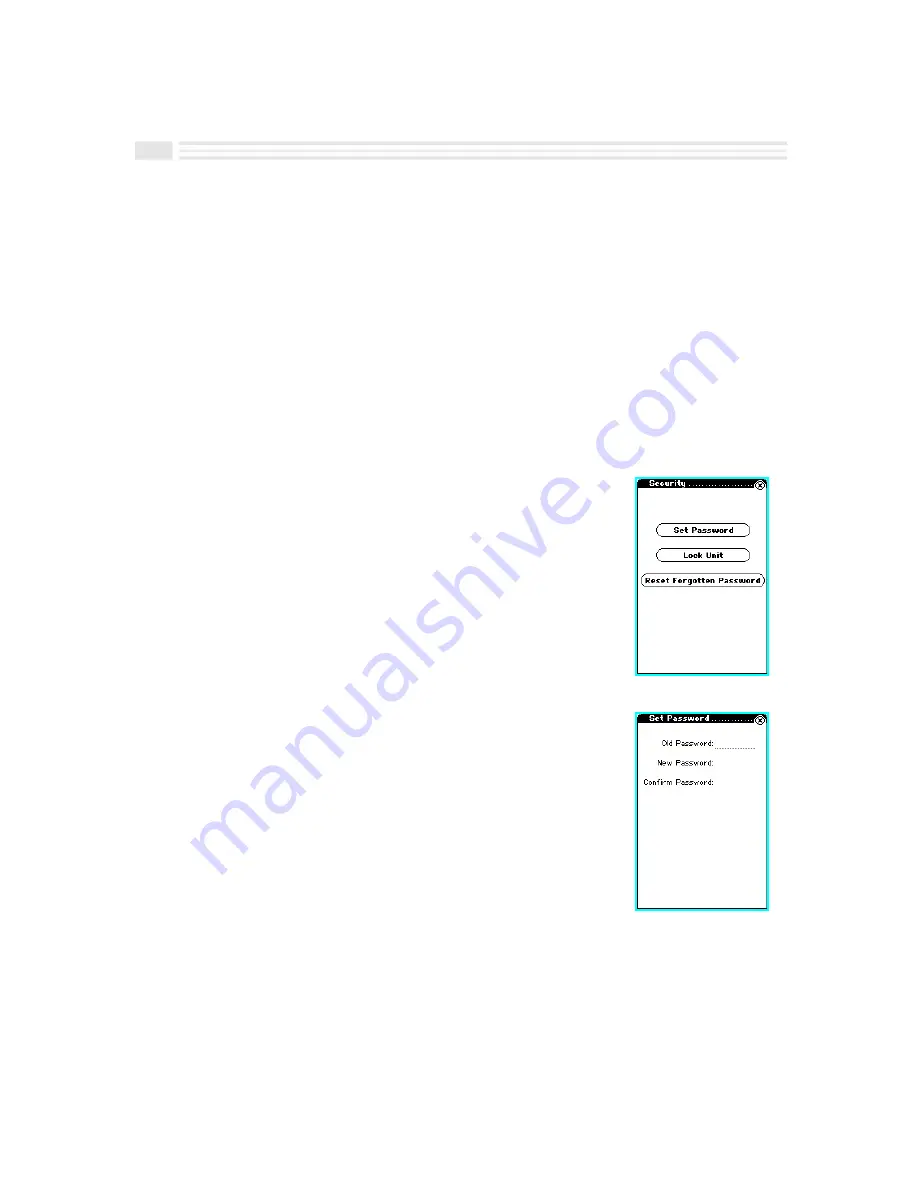
12-4
Avigo User’s Guide
Protecting Your Data
Avigo allows you to protect your valuable data with a password. This helps you
prevent or control access to data. By using a password which you set, Avigo provides
you with two levels of data protection: locking Avigo and designating private entries.
Locking your Avigo prevents others from using it. When Avigo is locked, immediately
after power up, Avigo will request a password be entered in order to proceed.
Additionally, individual entries can be protected from unauthorized access by
designating them to be private. Private entries are hidden and may only be viewed by
supplying a password. To designate an entry as being private, check the private box
when adding or editing the entry. To make hidden entries visible, open the menu on
the Title bar and tap
Show private
. To hide private entries, open the menu on the Title
bar and tap
Hide private
.
To set, change, or clear a Password:
1.
Tap the
apps.
icon to display the
Applications
screen.
2.
Tap on the
Security
icon.
3.
Tap on
ß
.
4a.
To create a new password:
¦
Enter a new password in the
New password
line
using the displayed keyboard.
¦
Enter the new password in the
Confirm password
line using the displayed keyboard.
4b.
To change an existing password:
¦
Enter the old password in the
Old password
line
using the displayed keyboard.
¦
Enter the new password in the
New password
line
using the displayed keyboard.
¦
Enter the new password in the
Confirm password
line using the displayed
keyboard.
Содержание Avigo
Страница 1: ...Avigo Quick Start Guide Avigo Financial Calculator User s Guide Avigo User s Guide...
Страница 28: ...Introducing Avigo 1...
Страница 31: ...Setting Up Your Avigo 1...
Страница 46: ...Quick Start Short Cuts 2...
Страница 61: ...Planning Your Day 3...
Страница 62: ...3 2 Avigo User s Guide Contents Introduction 3 3 Using the Calendar 3 3 Six Months View 3 4 DayScan View 3 4 1...
Страница 65: ...Events To Remember 4...
Страница 73: ...Taming Your To Do List 5...
Страница 79: ...Keeping In Contact 6...
Страница 86: ...Organizing Your Data 7...
Страница 92: ...Turning Your Memos Into Action 8...
Страница 98: ...Facts Figures and Finances Tracking Your Expenses 9...
Страница 104: ...Making Your Sketches Paint A Thousand Words 10...
Страница 109: ...Making Everything Add Up 11...
Страница 116: ...Additional Features 12...




























