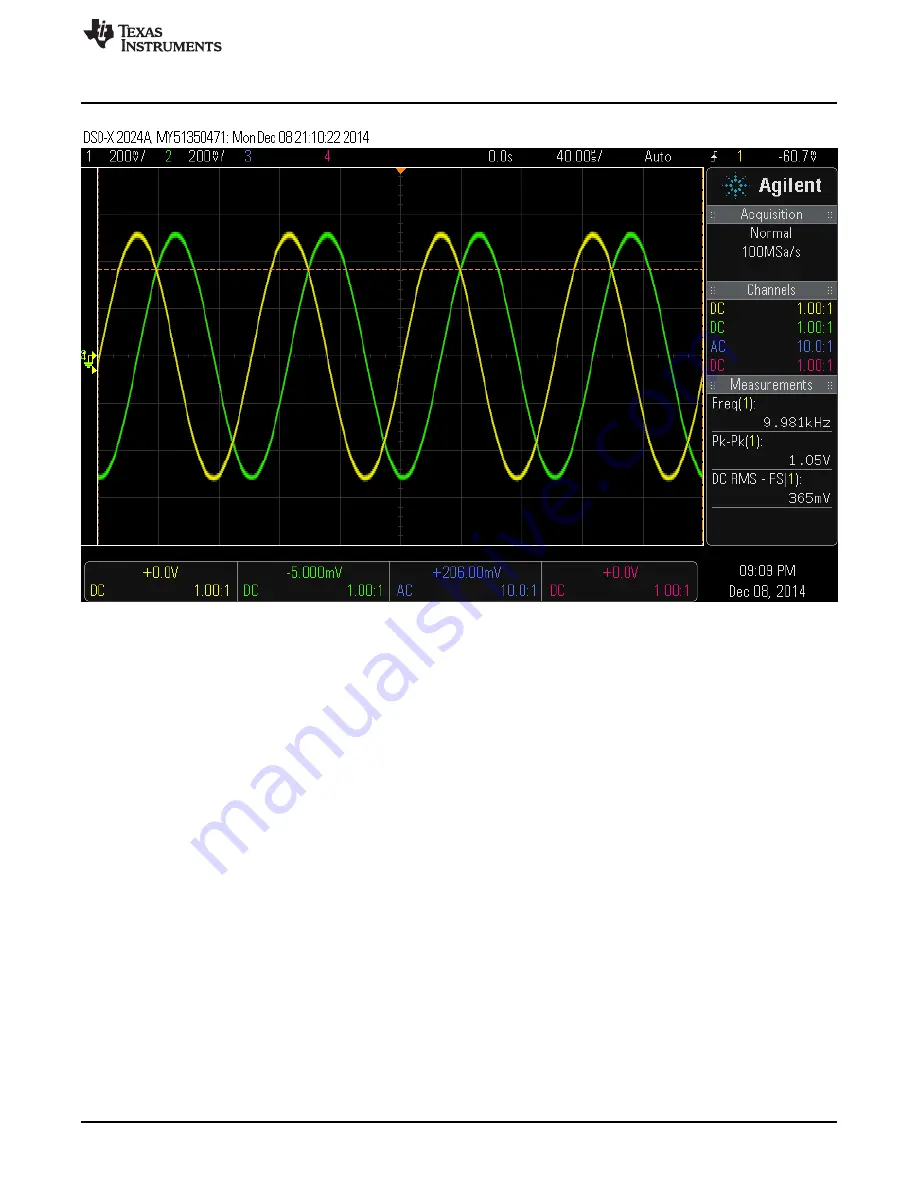
www.ti.com
Testing the EVM in CW Mode
17
SLOU430A – December 2015 – Revised February 2016
Submit Documentation Feedback
Copyright © 2015–2016, Texas Instruments Incorporated
AFE5818 16-Channel Analog Front End Evaluation Module (EVM Rev. C)
Figure 24. CW Output