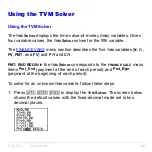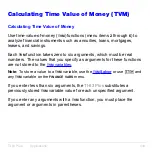TI-83 Plus
Applications
440
Getting Started: Financing a Car
Getting Started is a fast-paced introduction. Read the chapter for details.
You have found a car you would like to buy. The car costs 9,000. You can afford
payments of 250 per month for four years. What annual percentage rate (APR) will
make it possible for you to afford the car?
1. Press
z
†
~
~
~
Í
to set the fixed-
decimal mode setting to
2
. The
TI-83 Plus
will
display all numbers with two decimal places).
2. Press
Œ
Í
to select
1:Finance
from the
APPLICATIONS
menu.
3. Press
Í
to select
1:TVM Solver
from the
CALC VARS menu. The
TVM
Solver
is displayed.
Press
48
Í
to store 48 months to
Ú
. Press
†
9000
Í
to store 9,000 to
PV
. Press
Ì
250
Í
to store
L
250 to
PMT
. (Negation indicates
cash outflow.) Press
0
Í
to store 0 to
FV
.
Содержание 83PL/CLM/1L1/V - 83 Plus Calc
Страница 228: ...TI 83 Plus Draw Instructions 225 DrawInv expression Note You cannot use a list in expression to draw a family of curves...
Страница 293: ...TI 83 Plus Lists 290 Using Lists in Graphing You can use lists to graph a family of curves Chapter 3...
Страница 407: ...TI 83 Plus Inferential Statistics and Distributions 404 Input Calculated results Drawn results...
Страница 412: ...TI 83 Plus Inferential Statistics and Distributions 409 Data Stats Input Calculated results...
Страница 446: ...TI 83 Plus Applications 443 3 Press to place the cursor on the prompt 4 Press to solve for the annual interest rate...
Страница 454: ...TI 83 Plus Applications 451 tvm_FV tvm_FV computes the future value tvm_FV PV PMT P Y C Y...