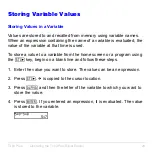TI-83 Plus
Operating the TI-83 Plus Silver Edition
17
TI-83 Plus Edit Keys
Keystrokes
Result
~
or
|
Moves the cursor within an expression; these keys repeat.
}
or
†
Moves the cursor from line to line within an expression that
occupies more than one line; these keys repeat.
On the top line of an expression on the home screen,
}
moves
the cursor to the beginning of the expression.
On the bottom line of an expression on the home screen,
†
moves the cursor to the end of the expression.
y
|
Moves the cursor to the beginning of an expression.
y
~
Moves the cursor to the end of an expression.
Í
Evaluates an expression or executes an instruction.
‘
On a line with text on the home screen, clears the current line.
On a blank line on the home screen, clears everything on the
home screen.
In an editor, clears the expression or value where the cursor is
located; it does not store a zero.
{
Deletes a character at the cursor; this key repeats.
y
6
Changes the cursor to an underline (
__
); inserts characters in
front of the underline cursor; to end insertion, press
y
6
or
press
|
,
}
,
~
, or
†
.
Содержание 83PL/CLM/1L1/V - 83 Plus Calc
Страница 228: ...TI 83 Plus Draw Instructions 225 DrawInv expression Note You cannot use a list in expression to draw a family of curves...
Страница 293: ...TI 83 Plus Lists 290 Using Lists in Graphing You can use lists to graph a family of curves Chapter 3...
Страница 407: ...TI 83 Plus Inferential Statistics and Distributions 404 Input Calculated results Drawn results...
Страница 412: ...TI 83 Plus Inferential Statistics and Distributions 409 Data Stats Input Calculated results...
Страница 446: ...TI 83 Plus Applications 443 3 Press to place the cursor on the prompt 4 Press to solve for the annual interest rate...
Страница 454: ...TI 83 Plus Applications 451 tvm_FV tvm_FV computes the future value tvm_FV PV PMT P Y C Y...